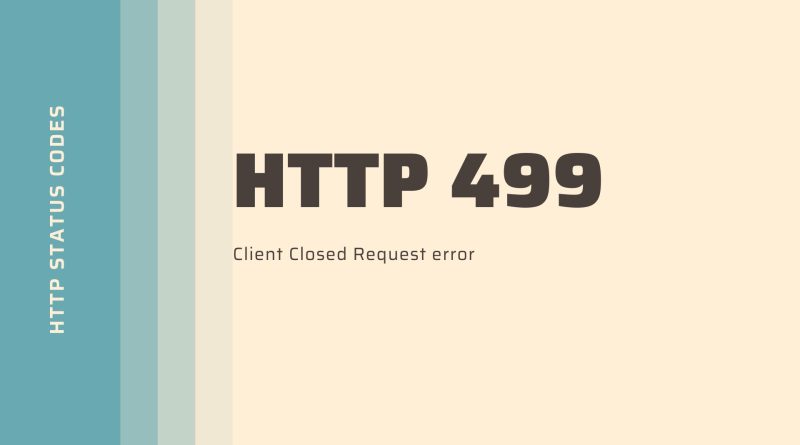HTTP 499: What Is It and How to Fix It
Are you facing HTTP 499 errors on your website? If so, then it’s time to get familiar with this pesky web error code. As a website owner or web developer, you need to be aware of what an HTTP 499 error is and how best to troubleshoot it since downtime can result in disappointed customers and lost revenue. In this blog post, we’ll explore the causes behind an HTTP 499 error as well as potential solutions that can help keep your site running smoothly. Read on for more information!
What are the http status codes
HTTP status codes are utilized to communicate the result of a client’s solicitation to a web server via Hypertext Transfer Protocol (HTTP): Ultimate. These codes can be separated into five classes, with the initial digit in each http code showing which class it falls into. Here is an overview of these categories:
- 1xx: Informational – These codes verify that your request has been acknowledged and is currently being processed.
- 2xx: Successful – An indication of success, these codes signify that the requested resource is being sent back to you. You can rest assured knowing that your request has been fulfilled!
- 3xx: Redirection – To complete the request, clients must adhere to these codes that signify further steps of action.
- 4xx: Client Error – These codes demonstrate that the client’s inquiry contained a mistake, such as an excluded or incorrect parameter.
- 5xx: Server Error – These codes signalize that the server encountered an issue and couldn’t process the initial request.
What is HTTP 499 error?
The HTTP 499 status code is an unofficial client error that reveals the customer prematurely closed their request, prior to receiving a response from the server. This can be due to various reasons such as losing an internet connection or manually disconnecting. Several applications like NGINX server use this code as an indicator for when clients end connections before being served with a response.
What Causes the HTTP 499 Error
HTTP 499 is an error code issued by the server when a client aborts their request before it can be fully processed. Consequently, this status code informs the user that the respective process has been halted prematurely due to certain conditions or factors. The possible causes are:
- Client loses internet connectivity: Network congestion, weak signal strength, and other related network troubles may lead to the HTTP 499 error. In such cases, it is possible that the client loses internet connectivity before server can send a response which results in this particular type of error code. If you experience an issue like this while attempting to make requests online then chances are your request has timed out prior to receiving a response from the server causing an HTTP 499 status error message.
- Client closes the connection manually: The HTTP 499 error can also be caused when the client decides to cut the connection abruptly. This may occur if they navigate away from a page, shut their browser or click on any link that ends up canceling out their request. Consequently, by closing off this communication before the server has had a chance to respond – an Error 499 is triggered and we’re left with nothing but frustration in its wake.
- Slow internet connection:When your internet connection is sluggish, it prevents the client-side script from completing before the server can answer. This causes the inquiry to be shut down prior to obtaining a response, which leads to an error code of 499.
- Overloaded server: When too many requests are sent to the server simultaneously, an overloaded server can result in delays and timeouts before the client-side script has enough time to get a response. This causes a 499 error as the request is terminated prior to receiving any response from the server.
- Bugs in the client-side script: A malfunction in the client-side script may cause the request to be cut off before the server can reply, leading to a 499 error. This may happen when there are errors that hamper its functionality such as missing parameters or syntax mistakes. Thus, making it impossible for the server to answer in time and closing down your attempt of reaching out beforehand.
- Problem with the server-side script: When a server-side script has flaws that render it unable to function properly, such as missing requirements or invalid syntax, the request can be terminated before the server has an opportunity to answer and this can result in a 499 error.
- Firewall, security or network filtering: Firewall, security and network filtering can also be the source of 499 errors. This error occurs when the firewall or network filter is prohibiting specific traffic from passing through, or if there are glitches in the security settings. In this case, before the server has a chance to reply to an incoming request it gets cut off abruptly resulting in a 499 error code.
How to fix the 499 Client Closed Request error
Battling the HTTP 499 error can be a complicated task, depending on the underlying issue. Here are some potential solutions you could try:
- Check internet connectivity: Resolving the HTTP 499 error might be as simple as verifying that your client’s internet connection is steady. If not, you can troubleshoot any network issues or contact their ISP to get help. To make sure everything is in order with the client’s device, check its connection status first and foremost!
- Increase timeout value: If the HTTP 499 error is due to a client-side script timing out, you can easily rectify this by boosting its timeout value. This can be achieved either through modifying the existing code or altering server-side settings and configurations. Additionally, if necessary, you may also extend your server-side script’s timeout duration as well.
- Debug and fix any bugs: If an HTTP 499 error is present, chances are that a bug in the client-side script or server-side script has prevented the requisite from completing. To mend this issue, developers should swiftly debug and fix it – which may entail utilizing debugging tools to review code and test the scripts for mistakes. Once any errors have been identified and rectified, your actions should resolve this unwanted predicament!
- Monitor and maintain server: If you’re experiencing an HTTP 499 error, it could be the result of an overwhelmed server. To rectify this quandary, monitor your server and regularly maintain it to prevent any overloads. This includes keeping watch on essential server resources like CPU and memory consumption as well as taking proactive action for optimizing performance accordingly.
- Implement retry logic: To ensure the dependability of requests and to bypass 499 errors, it is wise to incorporate retry logic into your client-side script. If a 499 error occurs when sending out a request, then attempt again after some time or by using a different strategy.
- Check with the server administrator: In the event that all of these steps don’t yield any results, it is wise to consult with the server administrator in case there is an issue on their end causing a 499 error.
As previously noted, the HTTP 499 error is not a formal status code specified in the HTTP/1.1 specification and a non-standard status code; it’s mainly used by certain web servers such as NGINX when a client halts the connection prior to receiving any response from the server. Thus, fixing this issue may depend on which particular software or platform your business is using for its operations.
Similar http status codes
Although the 499 error is relatively uncommon, some other HTTP status codes bear a strong resemblance. For example:
- 408 Request Timeout error: If the server does not receive a completed request from its client before its configured timeout period, this status code will be triggered.
- 480 Temporarily Unavailable: This status code signifies that the server is inaccessible due to temporary circumstances, such as when undergoing maintenance.
- 499 Token Required: To access the wanted resource, a valid token is required as indicated by this status code.
All HTTP status codes by categories
Informational responses
(100 – 199)