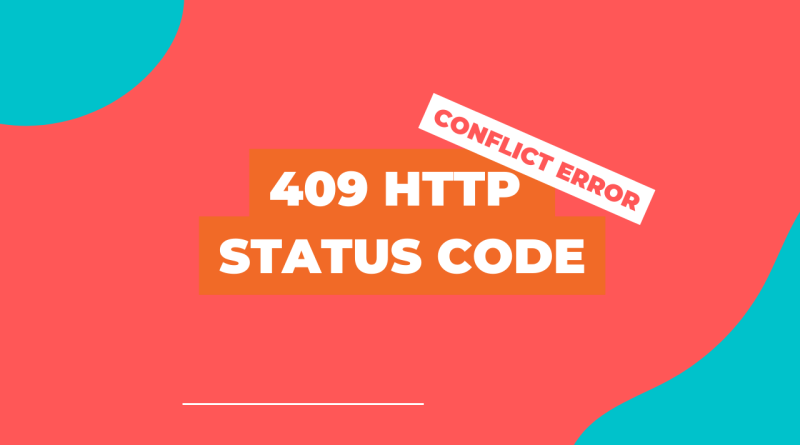HTTP 409: The Ultimate Guide to Understanding and Fixing Conflict Errors
If you’ve ever tried to access a web page and received an HTTP 409 error, you may have wondered what that code means and how to fix it. In this blog post, we’ll take a look at the HTTP 409 error code and explain what steps you can take to troubleshoot and resolve the issue. We’ll also provide some tips for avoiding this error in the future.
What is 409 http status code
The 409 http status code is an error that occurs when a requested resource conflict with the current version of that resource. That is, two people are trying to edit the same thing at the same time, and the system can’t resolve the conflict.
The 409 http error code is usually associated with a PUT request. If a client makes a PUT request and the target resource has changed since the client last retrieved it, then the origin server may respond with a 409 status code. In order to resolve the conflict, the client will need to make another request with the latest version of the target resource.
The 409 status code is just one of many HTTP error codes that can occur when making requests to a server. However, it is one of the more common codes, and so it is important to be familiar with it.
How to avoid 409 conflict status code
In order to avoid receiving this status code, it is important to make sure that the data you are sending is fresh and has not been modified since it was last retrieved. One way to do this is to include a timestamp or other indicator in the data that can be used to check its freshness. Alternatively, you can make a GET request before making the modification to ensure that the data are up to date.
Causes and fixes of 409 http code
This conflict can be caused by a variety of factors, including incorrect parameters, data constraint violations or wrong headers in the http request. Regardless of the cause, the 409 http status code indicates that the client needs to take action in order to resolve the conflict and continue with the operation.
The response representation for this error code should include a revision history of the resource, so that the client can determine what are the changes between the time of the conflict occurrence and the receiving time of the response. This will help the client to resolve the conflict and submit a new request that does not result in a 409 error.
Some common causes:
The request could not be completed due to a conflict with the current state of the resource.
In other words, the server is unable to process the request because it would result in an concurrent modification exceptions. There are many potential causes of this error, but a common one is when two users attempt to modify the same resource at the same time. For example, if two users are editing a document simultaneously, the server may return a 409 error if one user tries to save their changes while the other user is still making edits. In these cases, it is usually necessary to resolve the conflict before the request can be successfully processed.
The request could not be completed because it would result in a conflict with the current state of the resource.
This can happen when you try to update a resource that another user is updating, or when you try to delete a resource that does not exist. Either case, the server will return a 409 status code to indicate that it cannot complete the request due to version control conflict.
The request cannot be completed because it would result in a duplicate resource.
This can happen when two users attempt to create the same resource at the same time, or when a user attempts to update a resource with new information that conflicts with existing information. In either case, the server will return a 409 status code to let the user know that it could not complete their request. In some cases, the server may also provide additional information about the conflict in the http response body. However, regardless of the cause, a 409 status code always indicates that the server cannot complete the request due to a conflict with existing data. As a result, users should prepare different way to resolve the conflict before they can complete their request.
The request method is not allowed.
The 409 status might occur if the request method is not allowed. This can happen if the user tries to make a PUT request when the server only allows GET requests.
Browser cache
Browser cache is a temporary storage on your computer for files downloaded by your browser. The next time you visit the same website, the browser can load the page faster. This because it doesn’t have to download all of the files again. Occasionally, the cached version of a page can cause problems. If you see a “409” error, it might be because you’re trying to access a cached version of a page that’s been deleted or updated. To fix this, you can try clearing your browser’s cache. This will force the browser to download the most recent version of the page. If that doesn’t work, you can try opening the page in a private browsing window. This will prevent the browser from using any cached versions of the page.
Differences with other similar http status codes
The 409 http status code is similar to the 403 and 410 statuses. They all signify an error. However, as we mentioned earlier, the 409 status specifically indicates that the server cannot compete the request because of a conflict with the current state of the resource. This can happen if two users are trying to edit the same file at the same time, for example. In order to resolve the conflict, the user must make their request again with the appropriate modifications. The 409 status is therefore a client-side error, meaning that it is within the user’s control to fix it. Similarly, the 410 status also indicates that a conflict has occurred. But in this case, it is because the resource has been deleted. Again, this is a client-side error that can you can fix by making a new request. Finally, the 403 status code signifies that the user does not have permission to access the resource. This is a server-side error that the user cannot fix. Only administrator can resolve it.
All HTTP status codes by categories
Informational responses
(100 – 199)