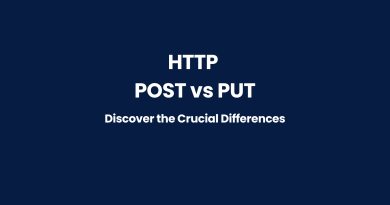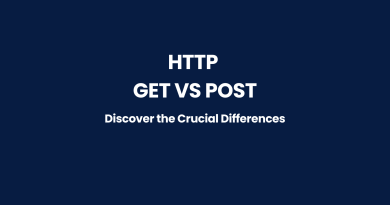HTTP GET vs CONNECT: Discover the Crucial Differences
The Hypertext Transfer Protocol (HTTP) is the foundation of data communication on the World Wide Web. As an application layer protocol, HTTP facilitates the exchange of information between clients (typically web browsers) and servers. One of the key aspects of HTTP is its use of various methods, also known as verbs, which determine the type of action performed during a request-response cycle. In this article, we will explore two important HTTP methods: GET and CONNECT, delving into their crucial differences, use cases, and how to choose the right one for your needs.
Definition and Purpose of HTTP GET Method
The HTTP GET method is one of the most common and fundamental methods in the HTTP protocol. Its primary purpose is to request and retrieve a specific resource from the server, such as an HTML page, an image, a stylesheet, or a JavaScript file. In other words, the GET method is used to fetch data from the server without altering it in any way.
Definition and Purpose of HTTP CONNECT Method
The HTTP CONNECT method is a somewhat lesser-known method in the HTTP protocol compared to the GET method. Its primary purpose is to establish a network connection to a specified resource, typically via an HTTP proxy. This method is most commonly used to facilitate secure connections, such as those employing the Secure Sockets Layer (SSL) or Transport Layer Security (TLS) protocols, by creating a tunnel between the client and the server through the proxy.
Key Differences Between HTTP GET and CONNECT
Understanding the distinctions between the HTTP GET and CONNECT methods is crucial for selecting the appropriate method for specific tasks. Let’s explore their key differences in terms of purpose, functionality, security considerations, applications, and compatibility with proxy servers.
| HTTP GET Method | HTTP CONNECT Method | |
|---|---|---|
| Purpose and Functionality | Requests and retrieves resources without modifying the data. | Establishes a network connection, typically through an HTTP proxy, to create a secure communication channel between the client and server. |
| Security Considerations | Sends data in plain text, making it unsuitable for sensitive information. | Facilitates secure connections using SSL/TLS encryption, ensuring that data remains confidential and protected from eavesdropping. |
| Application in Web Development and Browsing | Widely used for fetching resources like HTML pages, images, and stylesheets. | Not typically used for standard web browsing or development tasks. Its primary application is in scenarios where a secure connection is required to pass through an HTTP proxy, such as when implementing VPNs or other secure communication services. |
| Compatibility with Proxy Servers | Requests resources through a proxy server, which may cache and log the requests for efficiency and monitoring purposes. | Creates a direct connection between the client and server by tunneling through the proxy, bypassing its caching and logging features. Ensures that the secure data transmitted using the CONNECT method remains protected from unauthorized access, even when passing through a proxy server. |
Purpose and Functionality
The primary difference between GET and CONNECT methods lies in their intended purpose and functionality. The GET method is designed to request and retrieve resources from a server without modifying the data. In contrast, the CONNECT method establishes a network connection, typically through an HTTP proxy, to create a secure communication channel between the client and server.
Security Considerations
The GET method sends data as part of the URL in plain text, which can be easily intercepted and read by malicious actors. This makes it unsuitable for transmitting sensitive information like passwords and credit card details. On the other hand, the CONNECT method is designed to facilitate secure connections using SSL/TLS encryption, ensuring that data remains confidential and protected from eavesdropping.
Application in Web Development and Browsing
The GET method is widely used in web development for fetching resources like HTML pages, images, and stylesheets. It is an integral part of everyday web browsing and serves as the default method for most HTTP requests.
In contrast, the CONNECT method is not typically used for standard web browsing or development tasks. Its primary application is in scenarios where a secure connection is required to pass through an HTTP proxy, such as when implementing VPNs or other secure communication services.
Compatibility with Proxy Servers
Both GET and CONNECT methods can interact with proxy servers, but their compatibility differs. The GET method is used to request resources through a proxy server, which may cache and log the requests for efficiency and monitoring purposes. However, the CONNECT method creates a direct connection between the client and server by tunneling through the proxy, bypassing its caching and logging features. This ensures that the secure data transmitted using the CONNECT method remains protected from unauthorized access, even when passing through a proxy server.
In summary, the key differences between the HTTP GET and CONNECT methods lie in their purpose, functionality, security implications, applications, and interaction with proxy servers. By understanding these distinctions, you can make informed decisions when choosing the most suitable method for your specific needs in web development and secure communication scenarios.
Choosing the Right HTTP Method for Your Needs
Now that we’ve covered the differences between HTTP GET and CONNECT, how do you choose which method to use in your web development projects? Here are some considerations to keep in mind when deciding which method is right for your needs.
Analyzing Project Requirements
The first step is to analyze your project’s requirements and determine what kind of data you need to transmit. If you’re simply fetching static resources like HTML pages or images, the GET method is likely the best option. However, if you need to transmit sensitive information like passwords or credit card details, the CONNECT method is more appropriate.
Assessing Security Concerns
Security is a critical consideration when selecting an HTTP method. The GET method sends data as part of the URL in plain text, which makes it vulnerable to interception and eavesdropping. If you’re transmitting sensitive information, it’s crucial to use a secure method like CONNECT, which employs SSL/TLS encryption to protect your data.
Evaluating the Trade-Offs Between GET and CONNECT
In some cases, you may need to weigh the trade-offs between using the GET and CONNECT methods. For example, the GET method is generally faster and more efficient for retrieving resources, but it may not be suitable for transmitting sensitive information. On the other hand, the CONNECT method provides secure communication, but it may be slower and more resource-intensive.
Incorporating Best Practices for Each Method
Regardless of which method you choose, it’s important to incorporate best practices to ensure optimal performance and security. For the GET method, use caching and compression to reduce network traffic and improve load times. For the CONNECT method, configure your SSL/TLS settings properly to ensure strong encryption and protection against attacks.
In summary, choosing the right HTTP method for your needs requires careful consideration of your project requirements, security concerns, and trade-offs between methods. By following best practices and staying informed about the latest developments in HTTP methods, you can optimize your web development projects and ensure secure communication with your clients and users.
See Also
HTTP POST Method: Comprehensive Guide
HTTP PUT Method: Comprehensive Guide
HTTP DELETE Method: Comprehensive Guide
HTTP HEAD Method: Comprehensive Guide
HTTP OPTIONS Method: Comprehensive Guide