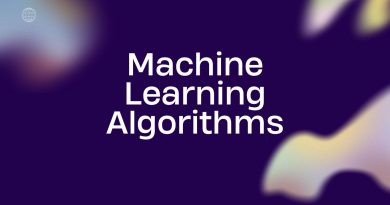Password Manager Guide for Beginners
As our lives move increasingly online, the importance of strong and unique passwords for each of our accounts cannot be overstated. Not only do we need to worry about hackers gaining access to our personal information, but also about Criminals who could use our financial information to steal from us. In this article , we’ll introduce you to password managers, a tool that can help you keep track of your passwords and make them more secure. We’ll also provide some tips on how to choose a good dedicated password manager and how to use it effectively.
What is a password manager and how does it work?
A password manager is a software program that helps you generate and manage strong, unique passwords for all your online accounts. A good password manager will also provide additional features such as two-factor authentication and encrypted storage. Two-factor authentication is an extra layer of security that requires you to enter a code from your phone or another device in addition to your password when logging in. This makes it much harder for hackers to gain access to your accounts, even if they have your password.
Many password managers work by creating a “password vault” where you can store all your passwords. The password vault is encrypted, so even if someone gains access to it, they won’t be able to read your passwords. To log in to an account, you simply need to enter your username and password into the password manager’s interface. The password manager will then automatically fill in the fields on the login page and log you in.
How does it work?
When you create an account on a website or service, you’ll be asked to choose a password. The password manager will generate a unique, strong password for you and store it in an encrypted database. When you return to that website or service, the password manager will enter the password for you.
Most online password managers also have a “master password” – this is the only password you need to remember, and it gives you access to all your other strong passwords. It’s important to choose a strong, unique master password that you won’t forget.
How do password managers encrypt passwords?
Most password managers use a technique called symmetric-key cryptography to encrypt passwords. This means that the same key is used to encrypt and decrypt the data. The key is usually a string of random characters, and it’s stored on your device. When you enter your master password, the password manager uses it to unlock the database and decrypt your passwords.
Some password managers also use a technique called public-key cryptography. This uses two keys – a public key that anyone can know, and a private key that only you know. The private key is used to encrypt the data, and the public key is used to decrypt it.
Is password management safe?
Yes, password management is safe. In fact, it’s one of the best ways to keep your online accounts secure. Your passwords are encrypted and stored in a secure database, so even if someone gains access to your device, they won’t be able to read them. also , by using a password manager, you can make sure that all your passwords are strong and unique. This reduces the risk of your accounts being hacked, as hackers will not be able to use the same password for multiple accounts. Moreover, most password managers offer two-factor authentication, which adds an extra layer of security.
What are the advantages of using a password manager?
There are several advantages if you use a password manager:
- You only need to remember one password – your master password.
- Your passwords will be more secure because they’ll be long, unique, and generated by the password manager.
- You can enable two-factor authentication for an extra layer of security.
- Some password managers also have features such as password sharing and encrypted storage.
What are the disadvantages of using a password manager?
There are a few potential disadvantages to using a password manager:
- If you forget your master password, you won’t be able to access any of your other passwords.
- There is a small risk that the password manager itself could be hacked, although this is unlikely if you choose a reputable provider.
- Some people may find the idea of trusting a password manager with all their passwords to be concerning.
Can password managers work on multiple devices and phone apps?
Yes. Most web based password managers offer apps for both iOS and Android, so you can access your passwords on your phone or tablet as well as your computer. Some password managers also have browser extensions, so you can automatically fill in your passwords on websites.
How to choose a good password manager
When choosing a web based password manager, there are a few things you should look for:
- Two-factor authentication: This adds an extra layer of security to your account by requiring you to enter a code from your phone or another device in addition to your password when logging in.
- Encrypted storage: This means that your passwords are stored in an encrypted database, so even if someone gains access to your device, they won’t be able to read them.
- A strong master password: The master password is the only password you need to remember, and it gives you access to all your other passwords. Make sure it’s a strong, unique password that you won’t forget.
- User-friendly interface: The password manager should have a user-friendly interface that is easy to use.
- Password generator: The password manager should have a built-in password generator that can create strong, unique passwords for you.
Top 10 Password Management Software
There are many different password managers available including both mobile apps and desktop app, so take some time to research the various options before choosing one. The mentioned software password managers below, they all include two-factor authentication, encrypted storage, and a password generator, as well. Once you’ve chosen a password manager, create password manager account and make sure to set up two-factor authentication and a strong master password.
How strong is your password?
The statistics below were obtained by Hive Systems and reveal the relative strength of a password against a brute force attack, based on the length and complexity of the password. The data was based on how long it would take a nonprofessional user to decrypt your password hash using a desktop PC with a top-tier graphics card.

According to the research, if the total number of characters is 18, a password with only numbers can be hacked within 3 weeks but if the total number of characters is up to 11, it can be hacked instantly. Adding lowercase letters to the password will extend the hacking time by 2 million years if the overall amount of characters is 18. However, if the total number of characters is 8 (combined numbers and lowercase characters) can be hacked instantly as well which is impressive. If the password contains only upper and lower case characters does not make it really secure cause it can be hacked within 2 minutes if the total characters are 8. It can be considered as secured if the total number of lowercase and uppercase are 18 which can be hacked within 467bn years. The most secure password is considered the combination od numbers, upper and lowercase letters, and symbols. However this can be considered as secured only if the total number of characters are over 11 or 12 where the cracking time can take from 34 years to 438tn years.
Conclusion
Overall, using a password manager is a great way to keep your online accounts secure. Your passwords are encrypted and stored in a secure database, so even if someone gains access to your device, they won’t be able to read them. Also, by using a password manager, you can make sure that all your passwords are strong and unique. This reduces the risk of your accounts being hacked.