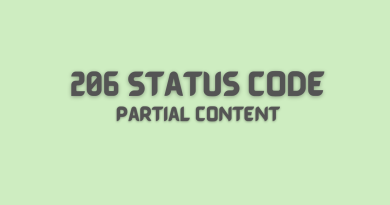What are computer viruses? Definition and Types of Computer Viruses
Most people have heard of computer viruses, but many don’t know what they are or how to protect themselves from them. In this blog post, we’ll answer the question “what are computer viruses?” and explore the different types of computer viruses as well as how do the computer viruses attack and what are some common signs of infection. We’ll also provide some tips on how to prevent computer viruses.
What are computer viruses?
Computer viruses are small software programs that are designed to spread from one computer to another and to interfere with the normal operation of a computer. A virus might corrupt or delete data on your computer, use your email program to spread itself to other computers, or even erase everything on your hard disk. Most viruses are spread by email attachments or by downloading infected files from the Internet. Once a computer is infected with a virus, the virus can spread to other computers on the same network.
Types of computer viruses
There are many different types of computer viruses, and new ones are created all the time. Some common types of computer viruses include:
- Boot sector virus infect the boot sector of a computer’s hard drive, making it impossible to start up the computer. This type of virus belongs to early computer viruses since most computers use a BIOS that loads the operating system from a different location
- File infector viruses attach themselves to executable files, such as .exe or .com files. When the infected file is run, the virus is also executed and can spread to other files.
- Macro viruses infect documents, such as Microsoft Word or Excel files. These viruses are spread by email attachments or by downloading infected files from the Internet.
- Web scripting virus infect script files, such as .vbs or .js files. These malicious code viruses are spread by email attachments or by downloading infected files from the Internet.
- Spyware is a type of computer virus that is designed to collect information about you, such as your passwords, credit card numbers, and web browsing habits. Spyware can also slow down your computer and display annoying pop-up ads.
- Trojan horses are computer programs that appear to be benign but actually have a malicious purpose. For example, a trojan horse might pose as a game or an email attachment but then delete files on your computer once it’s been executed.
- Computer worm is computer virus that is designed to spread by copying themselves from one computer to another. Unlike Trojan horses, worms don’t need you to do anything in order for them to spread.
- Rootkits are programs that allow an attacker to gain access to and control a computer without the owner’s knowledge. Rootkits can be difficult to detect and remove because they often hide themselves on a computer.
- A polymorphic virus is a computer virus that can change its code in order to avoid detection by antivirus software.
- A resident virus sets itself up in memory and runs from there, infecting other programs as they are loaded into memory.
- Multipartite virus: A multipartite virus is a computer virus that can infect both files and boot sectors.
Common signs of infection
There are several common signs that your computer may be infected with a virus:
- Infected computers are running slow.
- You see new icons or toolbars that you don’t recognize.
- Programs start automatically that you didn’t approve.
- Your homepage has been changed without your permission.
- You see frequent pop-up ads.
How to prevent computer viruses
There are several things you can do to protect your computer from viruses:
- Check our guide how to protect yourself online
- https://robotecture.us1.paas.virtuozzo.cloud/tech/how-to-protect-yourself-online-10-essential-safety-rules-to-follow/For virus protection use a computer firewall to block unwanted Internet traffic.
- Install and update antivirus software. Antivirus software will scan your computer for viruses and remove any that are found.
- Be careful about what you download from the Internet. Only download legitimate program and files from trusted websites.
- Don’t open email attachments from people you don’t know.
- Keep your computer up to date with the latest security patches.
By following these simple tips, you can help protect your computer from viruses and other malware.
What to do if your computer got infected?
If you think your computer is infected with a virus, the first thing you should do is run a full scan with your anti virus software or any malicious software removal tools you have installed. If the scan finds viruses, the software will remove them for you. You should also change any passwords that may have been compromised by the virus. Finally, you should make sure all of your computer’s security software is up to date. By taking these steps, you can help protect your computer from future infections.