404 Not Found Error: Comprehensive Guide to Fix It
It’s a familiar feeling of frustration: You type in the web address, hit ‘enter’, and – 404 Not Found Error. What does it mean? How can you fix it? This comprehensive guide provides an overview of this common error message, explaining what causes it and how to resolve it quickly.
The ‘404 Not Found’ error is one of the most frequent errors on the internet today. It occurs when a website or webpage cannot be located due to either an incorrect URL being entered into the browser or if the page was removed from the server but not properly redirected. Unfortunately, understanding why it occurred doesn’t help much with resolving the issue at hand; users still need to figure out how they can access the content they were looking for.
Fortunately, there are techniques available that can help people easily identify and correct this problem without needing technical assistance. In this article, we will outline some simple steps that should have readers back up and running in no time!
What Is The Error 404 Not Found?
Error 404 Not Found is an HTTP status code that appears when a web page cannot be found. It’s also known as the ‘Page Not Found’ error message and indicates that the requested URL was not located on the server.
Often, this occurs due to broken links or dead links which are either incorrect or nonexistent URLs. It could even happen if the wrong URL has been entered in the address bar of your browser while attempting to find a certain webpage. This can occur even if all other pages on the website load properly – it simply means that the requested page couldn’t be found by the server.
Error 404 Not Found is one of many different types of errors users may experience; others include 400 Bad Request, 401 Unauthorized, 403 Forbidden, 408 Request Timeout, and 500 Internal Server Error. The main cause behind this particular type of error is generally outdated content or removed content from a website being linked elsewhere on the internet. This results in visitors receiving this error message instead of loading up their desired page.
What Are The Soft 404 Errors?
Soft 404 errors are HTTP status codes that indicate an error. They can be triggered when the requested URL is not found and a response code of ‘404 Not Found’ appears in the address bar or request URL. Soft 404s differ from other types of not found errors, as they provide a response code that does not match the content returned by the web hosting server.
When a soft 404 error occurs, it typically returns a 200 OK status code with content indicating to users that their request was unsuccessful. This means that users may receive pages other than the intended result page, such as search engine results for nonexistent queries or generic web pages providing no specific information about why the user could not access what they were looking for. As these pages do not indicate any kind of technical failure, many users may overlook them and assume that their request has been successful.
This misdirection can lead to confusion and frustration on behalf of both website owners and visitors alike, making it important to identify soft 404 errors quickly so that appropriate action can be taken to resolve them. Additionally, soft 404s have implications for SEO performance since search engines prefer precise error messages over ambiguous ones.
Causes Of 404 Error Message
As it was mentioned earlier, a 404 error occurs when a web server fails to locate the requested resource. This type of status code tells website owners that the specific page they are searching for does not exist on their own website or any other site connected to it. The most common cause of this error is a broken link, which can occur with both static websites and dynamic sites such as those created using WordPress.
Another potential reason is an incorrect Hypertext Transfer Protocol (HTTP) request from a user agent. Finally, if the requested URL contains characters outside the standard ASCII set, then there may be problems locating the specified page due to encoding issues.
5 Ways To Fix Error 404 Not Found
Error 404 not found is one of the most common error messages encountered by web users. This can be caused when a search engine tries to access pages that have been removed or moved, or if there are broken internal links on your website. Fortunately, it is relatively easy to fix this issue and get back online quickly. Here are some helpful solutions:
- Use Google Search Console – If you find yourself dealing with multiple 404 errors, Google Search Console will help you identify which URLs are causing issues for visitors so you can take corrective action. It also helps detect other technical SEO problems such as duplicate content and redirects.
- Check External Links – Broken external links from other websites pointing towards yours could result in a 404 error when users try to visit those links. To check these outbound links, use an automated tool like Ahrefs’ Broken Link Checker, or manually go through all of your posts and update any outdated link information.
- Update Your Htaccess File – In certain cases, updating the ‘htaccess’ file in WordPress may resolve the problem by automatically redirecting visitors to existing web pages instead of showing them a 404 page. You can easily edit this file using FTP and make sure that none of your rewrite rules are conflicting with each other.
- Create Redirect Pages – Creating 301/302 redirect pages is another great way to handle broken internal links as well as missing content from old URLs (for example after migrating from HTTP to HTTPS). Using a redirection plugin makes this process much simpler and more efficient since it will automatically create the necessary code for you!
- Utilize Search Function – Finally, utilize the built-in search function within WordPress Dashboard; this will allow visitors to locate the correct page even if they don’t know its exact URL address. Additionally, adding relevant keywords might improve overall visibility on search engines too!
How to Fix a 404 Error on WordPress
The 404 error is a common issue for WordPress sites. Fortunately, there are several ways you can fix this problem on WordPress.
Check the Website URL: Ensure the URL of the page being accessed is correct. If not, users will get a 404 not found error message. Check spelling, punctuation and other details carefully before proceeding further.
Proper Code: Use proper code such as HTML or PHP to create redirects so if someone tries accessing an old link they’ll be redirected to the right place instead of encountering a 404 not found error message.
Search Form: Make sure your site has a working search form installed so people who land on 404 pages but know what content they’re looking for can quickly find it without having to click around too much to locate it.
Additionally, look out for any other error messages which may occur due to typos in file names or incorrect directory paths located within your permalinks settings inside WordPress admin panel.
Finally, make sure you clear the Google Chrome browser cache or any other browser regularly; otherwise cached pages with outdated URLs might lead visitors to encounter a 404 page not found error even though the actual webpages still exist on the hosting server.
Impact Of 404 Not Found Error On Site Performance
The 404 not found error has a significant impact on the performance of websites. When internet users encounter this error, it prevents them from finding what they are looking for and can leave a negative impression about the website as a whole. Search engines may also struggle to properly index pages with found errors since they will be unable to locate the right page or content that was requested when typing in an address or mistyped URL.
When running an Apache server, double-checking all URLs is important so visitors do not run into any problems accessing certain content. If these links are broken, search engine crawlers may not be able to access different parts of the site which could result in poor ranking. This can ultimately hurt visibility and traffic numbers for the entire website.
Therefore, preventing this issue by ensuring all URLs work correctly across different browsers should be a top priority for webmasters seeking maximum online presence and performance.
Impact Of 404 Not Found Error On SEO
The impact of 404 Not Found errors on SEO can be significant. When a web page is linked incorrectly or has been deleted, it may lead to users getting an error when they try to access the page from other websites, Internet Explorer, and other search engines. If left unchecked, this issue could cause serious problems for a website’s rankings in organic search results.
Additionally, if permalink settings are changed or an old URL is replaced by a new one without creating a redirect, many users will end up at the same broken link. This would result in visitors leaving quickly and negatively affecting your site’s bounce rate. As such, it is important to monitor 404 errors closely and take corrective action as soon as possible.
Since the origin server of a website plays an integral role in managing its content, fixing any associated bugs should be prioritized accordingly. It is essential to ensure that all pages are correctly indexed and that links are updated frequently so that visitors don’t encounter 404 not found errors when navigating through the site. Furthermore, it’s also beneficial to review existing redirects periodically to make sure they still point toward their intended destination URLs. With these measures taken into account, you can avoid having multiple versions of your web pages listed in SERPs which might harm your SEO efforts over time.
By proactively addressing potential issues related to 404 Not Found errors before they become major problems for your website, you can ensure that both user experience and SEO performance remain optimal across different platforms. A comprehensive approach including periodic reviews along with careful monitoring of incoming traffic should help keep your website running smoothly – resulting in more conversions and higher search engine visibility overall.
Ways To Find 404 Error Pages On Your Site?
Finding a 404 error page on your site can be tricky. It’s important to know where these pages are located and how to find them in order to fix any ‘not found’ errors that occur. This comprehensive guide will provide an overview of the steps needed to locate and repair broken links, so users get what they want when visiting your website.
It is important to check other sites linking directly or indirectly to yours for potential 404s. If another website has linked incorrectly, it could appear as a ‘page not found’ error on your site even though the page exists on their own domain. Check all external links regularly and ensure they direct visitors correctly.
Online Tools To Find 404 Error Pages
Screaming Frog SEO Spider
The Screaming Frog SEO Spider tool is a powerful and versatile website crawler used by industry-leading SEOs and digital marketers. It crawls websites and generate SEO reports, uncovering technical SEO issues that can affect a website’s search performance. You can audit redirects, find broken links, review page titles and metadata, analyze page speed, generate XML sitemaps, and much more. It is an effective tool for performing comprehensive SEO audits, helping websites to rank better in search engine results.
Google Search Console:
Google Search Console provides details about missing URLs discovered by its bots while crawling websites. GSC also allows you to review server log files with data from webpages crawled during indexing attempts but failed due to reaching non-existent content. This tool helps identify when redirecting requests from deleted pages onto home pages or existing ones might help improve user experience and avoid causing problems like a 404 error code in web browsers.
Ahrefs’ Broken Link Checker
Ahrefs’ Broken Link Checker tool is a useful tool for webmasters to find and fix any broken links on their websites. It crawls the entire website and looks for any broken links, as well as other issues such as missing images, redirects, and more. This tool helps webmasters to easily identify and fix any broken links on their website, ensuring that users have a good user experience when they visit the website.
Xenu’s Link Sleuth
Xenu’s Link Sleuth is a tool that helps website owners detect broken links, or 404 errors, on their website. It crawls through all the links found on a website and checks to see if they are still valid. If any of the links are broken, it will identify them and present a report of the broken links to the website owner. This helps the website owner keep their website running smoothly and free of 404 errors, which can lead to a poor user experience.
W3C Link Checker
The W3C Link Checker is a tool used to detect broken links on websites. It can detect 404 errors. It can also detect other types of errors, such as links that lead to invalid URLs or links that lead to pages with too many redirects.
Broken Link Checker
The Broken Link Checker tool is a tool used to detect broken links, or links that lead to web pages that no longer exist. It is used to detect 404 errors. The Broken Link Checker tool works by scanning the web page for any links that lead to dead pages, and then reporting any broken links found.
Redbot
The Redbot tool is a powerful web debugging tool that can detect 404 errors. It crawls websites to detect broken links, incorrect redirects, and other issues that can negatively impact SEO. Additionally, the tool can also detect other problems such as slow page loading or incorrect server configurations.
Similar Http Status Codes To 404 Not Found
The 404 Not Found error message is the most common HTTP status code, but it isn’t the only one. Other similar codes include 403 Forbidden and 410 Gone. All of these indicate a problem with accessing web pages or other resources online.
403 Forbidden occurs when a user is not authorized to access certain content on a website. This could mean that the user provided incorrect login details, or that the user does not have permission to view the said resource. It can also happen if there has been some kind of issue with the server itself. Many websites use strong security measures which may result in this type of error.
410 Gone indicates that the requested webpage no longer exists at its original address. This typically happens when pages are taken down deliberately by their owner, usually due to changes in content or structure elsewhere on the website. If you encounter this error then it’s best to look for an updated version of the page; however, sometimes deleted content cannot be replaced as easily as hoped.
All HTTP status codes by categories
Informational responses
(100 – 199)