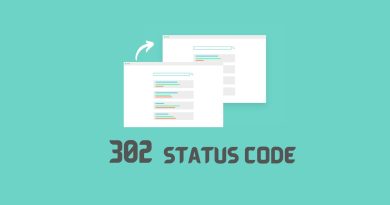HTTP 413: The Ultimate Guide to Understanding and Fixing Payload Too Large Error
Do you find yourself struggling with the ‘Payload Too Large Error’? Have you ever been blocked from accessing a webpage due to an HTTP 413 error? If so, then this guide is for you. HTTP 413 errors have become increasingly common as webpages and applications are now more complex than ever. This article will provide an ultimate guide on understanding and resolving HTTP 413 Payload Too Large Errors.
What Is 413 Http Status Code?
The 413 HTTP status code is an error message sent from a web server when the client request body or request entity is too large. This means that the maximum size for uploads, as specified by the Apache server in use, has been exceeded and the attempt to send more data was unsuccessful. It can be frustrating if you are unaware of this limitation on your web server and absolutely need to upload files exceeding the size limit set by the server.
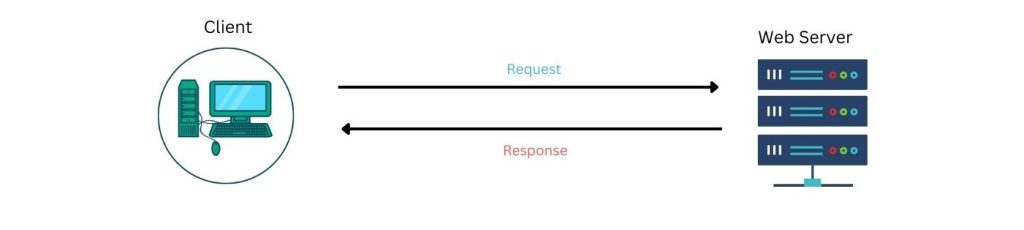
This issue is also unique because it only occurs when there’s an excess amount of data being sent to the server — meaning even if someone tries uploading a file just 1 byte larger than allowed, they will receive this same error message. Thus, understanding how much data can be uploaded at once before receiving a 413 HTTP status code error message is important in order to avoid such issues.
In some cases, increasing the maximum size permitted may resolve any potential errors related to payload too large; however, doing so could put additional strain on system resources and lead to further complications down the line. As such, it’s important to understand why these errors occur and how best to address them without compromising security or performance.
Cause Of 413 Http Status Code Error
The HTTP 413 error, also known as “Request Entity Too Large”, occurs when a client’s request is larger than the server’s maximum limit. The causes of this error can include:
- Large file uploads: If a client tries to upload a file that is larger than the server’s maximum limit, it can result in an HTTP 413 error.
- Bulky image files: High-resolution images and graphics can be large in size and cause the server to exceed its maximum limit.
- High-resolution videos: Videos with high resolutions and long durations can be very large in size and cause the server to exceed its maximum limit.
- Server configuration: The server’s configuration file may have a low limit set for the maximum request size, which can result in an HTTP 413 error.
- Network issues: Slow or unstable network connections can cause timeouts, which can lead to an HTTP 413 error.
Server Side Or Client Side Issue?
When attempting to diagnose whether a 413 http status code error is caused by a server side or client side issue, there are several factors to consider. For example, if the web server has been configured with an NGINX web server value that restricts large files from being sent, and you receive an Entity Too Large Error when uploading content onto a WordPress site, it’s likely due to a server-side restriction of file size. On the other hand, if your browser displays an HTTP request entity too large error for small files but works fine on larger ones, then this could be a sign of a problem with the client request itself.
In order to identify the cause of the 413 status code more definitively, it may be necessary to check out both sides: the web server configuration as well as any settings on the device making the requests in question. If you have access to these configurations, you can compare them against each other and determine which one might be causing the large error message. Additionally, checking out log entries related to 5xx errors can help isolate where exactly problems originated from and what needs attention for improvement.
To further narrow down potential causes of 413 http status codes errors, you should also take into account how long since changes were made (if any) along with how frequently users are experiencing similar issues while trying to upload files of various sizes on your website. Knowing these details will allow you to pinpoint possible solutions much quicker and get back up and running again soon!
How To Fix 413 Http Status Code Error
Here are some steps you can take to fix the 413 HTTP status code error:
- Check the size of the request: The first step is to ensure that the request size is within the limit set by the server. You can do this by checking the size of the request payload, which can be found in the headers of the request.
- Increase server limits: If the request size is within the server limits, then you need to increase the limit set by the server. You can do this by modifying the server’s configuration file. For example, if you are using Apache, open the .htaccess file where you can modify the “LimitRequestBody” directive to increase the limit.
- Use compression: You can reduce the size of the request payload by compressing it. This can be done using compression algorithms such as Gzip or Deflate.
- Split the request: If the request is too large, you can split it into smaller requests. This can be done by dividing the request payload into smaller chunks and sending them separately.
- Use a CDN: You can use a Content Delivery Network (CDN) to distribute the content and reduce the load on the server. CDNs have multiple servers located in different regions, which can handle requests more efficiently.
- Contact the server administrator: If you are unable to fix the error, you can contact the server administrator for further assistance. They may be able to provide more information on the error and how to resolve it.
Other Similar Http Status Codes To 413 Error
When it comes to understanding other similar HTTP status codes to the 413 error, there are a few that you should know. This is especially important if your website runs on nginx web server or uses content management systems like WordPress themes. Let’s take a look at some of these common errors and how you can avoid them in most cases.
First, we have the 414 URI too long error which occurs when trying to upload large files or larger files than what is allowed. If this happens, simply reduce the size of the file before attempting to click ‘Save’ again. Secondly, we have the 415 Unsupported Media Type error which appears when trying to upload an image with unsupported extensions such as .exe or .bat rather than .jpg or .png formats. To fix this, ensure that all images uploaded are supported by your Content Management System (CMS). Finally, we have the 416 Requested Range Not Satisfiable error which shows up whenever downloaded data requests exceed the available content length. The solution here is usually hardcoded into the CMS but if not then try increasing memory limits for PHP scripts within hosting settings.
In short, by being aware of these three issues and following best practices like reducing file sizes before uploading them and ensuring all images use supported extension types -then you’ll be able to successfully manage any 413 http status code errors easily without breaking a sweat in most cases!
All HTTP status codes by categories
Informational responses
(100 – 199)