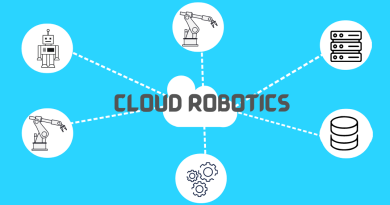How to Protect Yourself Online: 10 Essential Safety Rules to Follow.
Whether you’re shopping, browsing social media, or doing research online, security and safety should be your top priority when using the internet. Given the many risks and dangers that exist online, it is essential to take steps to protect yourself from cyber criminals, hackers, viruses, malware, and other threats. As long as you have internet connection, you are vulnerable on this kind of risks. In this blog post, we will share 10 essential safety rules to follow in order to stay safe online. By following these internet safety tips, you can enjoy the benefits of the internet while keeping your personal information and sensitive data secure.
What is Internet safety and why is important?
Internet safety refers to the safety precautions that should be taken when using the internet, in order to protect ourselves from various risks and dangers that exist online. These risks can include identity theft, online predators, online scams, cyberbullying, fraud, viruses, and malware. By taking steps to stay safe online, you can minimize the chances of becoming a victim of these threats. online safety is important because the internet is part of our everyday lives, and we rely on it for everything from communication to shopping and banking.
What are some Online Safety issues??
There are many online safety internet issues that can put you at risk when using the internet. These include:
- Identity theft: This is when identity thieves obtain your personal information, such as your name, address, date of birth, Social Security number, or credit card number, without your permission, in order to commit fraud or other crimes. In recent years, there have been a number of data breaches stealing millions of personal information .
- Cyberbullying: This is when someone uses the internet to threaten, harass, or embarrass another person. It can include sending mean or hurtful messages, posting embarrassing photos or videos, or creating websites or social media profiles that make fun of someone.
- Phishing: This is when online predator tries to trick you into giving them your personal information, such as your login credentials, credit card number, or Social Security number. They may do this by sending you fake emails that look like they are from a reputable company or organization, in order to get you to share sensitive information.
- Viruses and malware: These are digital threats that can infect your computer or mobile device and cause it to malfunction or lose data. Viruses and malware can be spread through email attachments, downloads, websites, and social media.
- Fraud: This is when strangers online uses false information or pretends to be someone else in order to trick you into giving them money or personal information.
Top 10 Internet Safety Rules:
Now that we’ve discussed some of the common safety issues that exist online, let’s take a look at 10 essential safety rules to follow in order to stay safe and secure when using the internet:
1. Use strong passwords
Use strong passwords for all of your online accounts and never use the same password for multiple accounts. Use complex passwords that are at least 8 characters long, contain a mix of letters, numbers, and symbols, and aren’t easily guessable. You can consider using password manager.
2. Avoid public Wi-Fi networks
Public Wi-Fi networks can be easily compromised by hackers who can then gain access to your personal data or even take control of your computer. To avoid this, only connect to Wi-Fi networks that you trust and always use a VPN when using public Wi-Fi.
3. Keep your software up to date
One of the best ways to protect your computer from viruses, malware, and other online threats is to keep your software up to date. This includes your operating system, web browser, and any other software that you use.
4. Be careful what you click on
When you spend time online, be very cautious when clicking on links or opening attachments in emails. These can often lead to phishing scams, malicious websites, or viruses that can compromise your computer’s safety. Always make sure that the website is legitimate before entering any personal information or downloading any files.
5. Don’t overshare on social media
Be careful about what you share on social media, as this can be accessed by anyone online. Encourage kids to avoid sharing personal information of you and family members, such as your home address, phone number, or date of birth. Be aware of the privacy settings for each of your social media accounts and limit the amount of information that is shared publicly.
6. Be cautious of email attachments
Email attachments can often contain viruses or malware that can infect your computer. Only download attachments from trusted sources and be sure to scan them with antivirus software before opening.
7. Avoid giving out personal information
You should be very careful about giving out personal information online, such as your social security number or bank account information such as credit card number. Only provide this information when absolutely necessary and make sure that the website is legitimate before entering any sensitive data.
8. Use secure websites
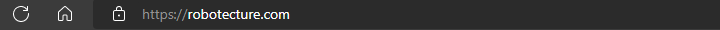
When making purchases or sharing personal information online, be sure to only use secure sites. Look for the “https” in the URL and make sure that there is a padlock icon next to it. This indicates that the website is using SSL encryption and your information will be safe.
9. Back up your data
In the event that your computer is hacked or infected with malware, it is important to have a backup of all your data. This way, you can restore your files and avoid any permanent damage. There are many ways to backup your data, such as using an external hard drive or cloud storage service.
10. Use security software
One of the best ways to protect your computer from online threats is to use security software. This includes antivirus, anti-malware, and a firewall to help keep your computer safe from threats that may arise. Be sure to regularly update your software and scan for infections on a regular basis.
By following these safety rules, you can enjoy the internet with peace of mind knowing that your data is secure.
Importance of cybersecurity – cyber safety
The internet is a vast and ever-changing landscape, and it is crucial to be aware of the risks that come along with using it. Cybersecurity is essential in protecting yourself online, from guarding sensitive information to preventing hackers or cybercriminals from gaining access to your accounts. With proper safety measures in place, you can enjoy all that the internet has to offer without having to worry about your safety.
How can I learn Internet safety?
There are many resources available to help you learn about internet safety. One of the best ways is to stay up-to-date on the latest news and trends by following tech blogs such as robotecture or reading articles from trusted sources. You can also find helpful tips and advice from online safety organizations, such as the National Cyber Security Alliance. Additionally, there are many internet safety courses available online that can teach you how to protect yourself online. By taking the time to educate yourself on internet safety, you can help keep yourself and your data safe.
Conclusion
The internet can be a wonderful tool for connecting with others and accessing information. However, it is important to be aware of the dangers that come along with using it. By following these safety rules, you can help protect yourself from becoming a victim of cybercrime. Remember to always use caution when sharing your information online and to keep your software up to date to prevent any security threats. With proper safety measures in place, you can enjoy all that the internet has to offer without having to worry about your safety.