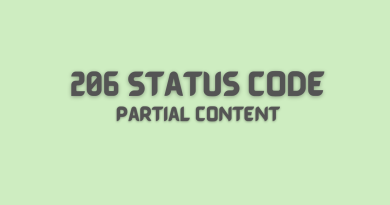HTTP 207 Multi-Status: A Comprehensive Overview
In this article, we’ll provide readers with a comprehensive overview of HTTP 207 Multi-Status and its implications in today’s digital world.
This HTTP status code of the HTTP Protocol allows web servers to respond to requests with multiple concurrent responses while also providing accurate details on each response itself. By understanding what HTTP 207 Multi-Status offers, developers are able to make better decisions when optimizing their sites’ performance.
What Is Http Status Code 207
HTTP 207, or ‘Multi-Status’, is an HTTP response code that indicates a successful request with multiple resources. It normally only occurs when the requested content requires processing by multiple distinct sub-resources in order to be completed, such as XML messages. As such, it is not always indicative of success or failure; rather, it means that the origin server has processed the request and returned a result from multiple status codes (whether the server failed or succeeded in the request due to server error or client error) and their independent sources.
The multi-status http method allows for flexibility, in that the web server can respond to requests using different HTTP status codes depending on each individual resource’s response. For instance, if one target resource responds with a 200 OK code while another sends back a 301 Moved Permanently message, then the overall request will return a 207 Multi-Status response. This helps ensure that all responses are properly handled and accounted for within any given request.
Additionally, 207 Multi-Status also allows for more granular control over how specific errors are reported and addressed. The various status codes assigned to each sub-resource can be used to track down exactly where an issue originates from and provide insight into potential solutions. This makes troubleshooting much easier than if just one all-encompassing error was sent back regardless of which resource encountered the problem.
TIP: A great way to visualize this concept is through a traffic light analogy – instead of sending one signal (success or failure) like red/green lights do at intersections; HTTP 207 maps out different states across its constituent parts like yellow & orange lights would indicate cautionary steps between stop & go signals during rush hour traffic.
HTTP 207 Usage
HTTP 207 is typically used in WebDAV (Web Distributed Authoring and Versioning) protocols, which allow clients to perform remote web content authoring operations.
In WebDAV, HTTP 207 indicates that a Multi-Status response has been returned, which is a response that includes multiple resources with their own individual status codes. These resources can include properties, collections, and resources with different types of status codes, such as 200 OK or 404 Not Found.
HTTP 207 can also be used in other contexts where a server needs to provide multiple resources with their own status codes in response to a single request.
Is Http 207 an Indication Of Success Or Failure?
HTTP 207 is a status code that indicates that the server has completed the request, but the response may include multiple resources, each with their own status code. Therefore, it is not necessarily an indication of success or failure for the overall request, but rather an indication that the response contains multiple status codes.
In other words, the success or failure of the request depends on the individual status codes of the resources included in the response, which should be examined separately.
207 HTTP Status code flow example
HTTP communication flow between a client and server where the server responds with an HTTP 207 status code:
- The client sends an HTTP request to the server, which includes a request method, URL, headers, and optionally a message body. For example, a GET request to fetch data from the server:
GET /data HTTP/1.1
Host: example.com
- The server receives the request and processes it. In this example, let’s say that the server is handling data that is partitioned across multiple resources.
- The server sends back an HTTP response with status code 207 (“Multi-Status”), which indicates that the response includes multiple resources that each have their own status. The response also includes a message body with information about each resource. Here’s an example response:
HTTP/1.1 207 Multi-Status
Content-Type: application/xml; charset=utf-8
<?xml version="1.0"?>
<multistatus xmlns="DAV:">
<response>
<href>/data/part1</href>
<status>HTTP/1.1 200 OK</status>
</response>
<response>
<href>/data/part2</href>
<status>HTTP/1.1 404 Not Found</status>
</response>
<!-- more resources and statuses... -->
</multistatus>
In this response, the server uses the “DAV:” namespace to indicate that the response conforms to the Web Distributed Authoring and Versioning (WebDAV) specification, which defines the HTTP 207 status code.
The <response> elements in the message body each contain a <href> element that identifies the resource, and a <status> element that indicates the HTTP status code for that resource. In this example, the server is indicating that /data/part1 was found (status 200 OK) but /data/part2 was not found (status 404 Not Found).
- The client receives the HTTP response and can use the information in the message body to determine the status of each resource. For example, the client could parse the XML message response and handle each resource according to its status.
That’s an example of an HTTP communication flow where the server responds with an HTTP 207 status code. Let me know if you have any questions or if you’d like me to provide a sample code for any part of the flow!
Other Similar Status Codes To Http 207?
HTTP 207 is a status code that indicates that the server has successfully processed a request, but the response is returning information about multiple resources. A similar status code is HTTP 206 Partial Content, which is used when the server successfully fulfills a partial GET request for a resource.
HTTP 208 Already Reported is another similar status code, which indicates that the members of a DAV binding have already been enumerated in a preceding part of a multi-status response, and are not being included again.
HTTP 226 IM Used is also a similar status code, which is used when the server has fulfilled a request for the resource, and the response is a representation of the result of one or more instance manipulations applied to the current instance.
All of these status codes are used to provide additional information or context about the response to a successful request, similar to how HTTP 207 provides information about multiple resources.
Browser Compatibility Of Http 207
The HTTP 207 Multi-Status Status Code is a response to multiple requests, sent in a single request header. It indicates that the requested operations have been performed on multiple individual resources via multiple URLs and allows for the server to send back an individual status code for each URL. This was introduced in version 1.1 of the Hypertext Transfer Protocol (HTTP); however, its use may be limited by some browsers or servers due to compatibility issues.
Put requests are not accepted when using this status code as it does not allow for separate responses for each operation. Instead, the response can contain information about any number of different operations with no indication as to which ones were successful and which ones failed. The response will include headers with detailed descriptions along with their respective statuses, so clients must parse through these carefully before processing them further.
Sure! Here’s a grid view for browser compatibility of HTTP 207:
| Browser | Compatible | Version |
|---|---|---|
| Google Chrome | Yes | All versions |
| Mozilla Firefox | Yes | All versions |
| Microsoft Edge | Yes | All versions |
| Apple Safari | Yes | All versions |
| Opera | Yes | All versions |
| Internet Explorer | No | – |
TIP: When making use of this status code, always ensure that you check the relevant documentation regarding your browser’s compatibility first – this way you can avoid potential issues down the line!
All HTTP status codes by categories
Informational responses
(100 – 199)