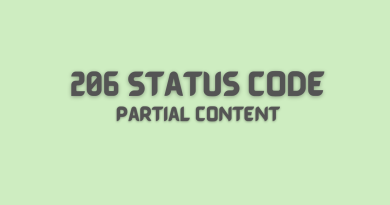HTTP 421 Misdirected Request: Understanding and Fixing This Error
Are you trying to access a website only to be met with the HTTP 421 Misdirected Request error? Don’t worry, you aren’t alone. This is one of the most common errors that can occur when accessing websites and it happens for many reasons. In this article, we will provide an overview of what this error is and how you can fix it.
The HTTP 421 Misdirected Request error indicates that the request sent by your browser was blocked because there was something wrong in the way it was made. It could be down to anything from server configuration issues or network problems on either end, but whatever the cause, understanding why it happened is key to resolving it quickly and reliably.
Regardless of whether you’re a web developer looking to troubleshoot client requests or just someone wanting access to a website, knowing how to diagnose and resolve HTTP 421 Misdirected Requests should make life easier.
What Is 421 Http Status Code?
The 421 HTTP status code is an error response of Hypertext Transfer Protocol (HTTP) used when a client requests a request method that the server cannot produce responses to. It indicates that the connection reuse or redirection of a different IP address has been misdirected and failed. In other words, it means that the website server will not accept your web request using the same connection with which you have sent it.
It can be caused by several factors such as changes in network configurations or incorrect entries in domain name system records, but most commonly arises due to mismatching URLs between the user’s browser and the web server they are trying to access. Additionally, this problem also occurs if there is an issue with redirections from one site to another.
Cause Of 421 Http Status Code Error
A 421 Misdirected Request error is an HTTP status code that indicates a connection request was rejected by the server. This type of error occurs most often when there are multiple domains attempting to connect via a single SSL certificate. An SSL certificate is used to authenticate and secure methods, such as HTTPS or FTPS, so if one domain uses the same certificate for two different connections requests, this can trigger a misdirected request error.
Since the cause of a 421 Misdirected Request Error is typically related to the use of an SSL Certificate, it’s important to verify whether you’re using a valid certificate with all necessary parameters in place. If your website requires more than one domain name then each must have its own unique set of certificates assigned to it; otherwise, you may be at risk of receiving errors similar to this one.
In other words, if you’ve received a misdirected request error on your site it could indicate that either your connection requests are being denied due to incorrect authentication credentials or your hosting provider has failed to assign distinct certificates for each domain associated with your site.
Server Side Or Client Side Issue?
When it comes to determining whether a 421 HTTP status code error is due to a server side or client side issue, there are several factors that you need to have a look. Whether the request URI has explicit cache controls set and whether multiple requests have been sent from several domains for the same resource can all affect how the status codes will be generated.
There are also cases where a single URL may generate multiple responses with different status codes when trying to access the desired resource. In these situations, it’s important to determine if there is any specific reason why this is happening – such as incorrect headers or an invalid request method.
In order to properly diagnose and troubleshoot any issues related to http status codes, it’s essential to understand both server-side and client-side components involved with generating them. This includes examining the response uri, header data, requesting methods, caching policies and other relevant parameters associated with each request made by the user’s browser.
How To Fix 421 Http Status Code Error
When clients receive a ‘421 HTTP Status’ error, it is typically due to misconfiguration of the server. It occurs when there are separate SSL certificates for different domains and search engines try to connect with one domain but use another certificate. This may result in an IP address mismatch which won’t produce a response. To fix this issue, webmasters must ensure that all requests from search engines have the correct SSL certificate installed and that the same IP address is used across multiple domains.
Therefore, if you have separate SSL certificates for each of your domains, make sure that they are properly configured so as not to cause any misunderstandings between the client and server. Additionally, verify that the IP address is consistent across all domains so that search engines can retrieve the information correctly without producing errors like 421 HTTP status codes.
This error can be extremely disruptive because it prevents search engine crawlers from indexing content on websites correctly, resulting in poor ranking in search results. Fixing this issue should be a priority for webmasters who want their pages to appear higher up on SERPs (Search Engine Result Pages). Without addressing the root cause of these issues, sites will continue to suffer from poor optimization and visibility online.
Impact Of The 421 Error On The Optimization Of A Site
The impact of the 421 error on the optimization of a site can be severe. When sent by a server, this type of response code indicates that it is unable to produce an alternative service for the combination included in the request. This means that any search engine attempting to crawl your website will not be able to complete its task and may retry the request later. As such, failing to fix this issue could result in reduced visibility and rankings – something no website owner wants if they are looking to optimize their online presence.
It’s important then that webmasters take steps towards resolving HTTP 421 errors as soon as possible. By doing so, you’ll have more control over how your website appears and ranks on search engines, allowing you to maximize potential traffic and conversions generated from organic sources.
Similar Http Status Codes To 421
There are a few other HTTP status codes similar to the 421 error that can impact site optimization. Each of these codes has its own unique set of implications and it’s important for website owners to understand how they work.
First, there is the 401 Unauthorized Error, which occurs when a user does not have permission to access a particular page or resource on a website. This usually happens due to an incorrect username or password being entered into the system. It’s important for webmasters to ensure that their authentication processes are secure in order to prevent this type of error from occurring.
Next up is 403 Forbidden Error, which indicates that although the user has proper credentials, they do not have permission to view the requested content. This could be because the server administrator has explicitly blocked certain users from accessing specific pages or files on their websites. To resolve this issue, it may be necessary to speak with the server administrator directly so they can grant you access if appropriate.
The 404 Not Found Error is also very common and refers to a situation where there isn’t any existing webpage at all located at the URL given by the client – either due to an incorrect address being provided or simply because no such page exists in the first place! In order for your visitors not experience this kind of problem, make sure all links on your site are valid and up-to-date. Additionally, always provide visitor friendly custom 404 Page Not Found messages if needed.
Lastly, we come back full circle with another 5xx series error code: The 502 Bad Gateway response code signifies that something went wrong while trying to process requests between two servers within a network connection – most commonly seen when using reverse proxies like Cloudflare. If you encounter this issue frequently then it might require further investigation as it could be indicative of some underlying issues with your application architecture or hosting environment setup.
All HTTP status codes by categories
Informational responses
(100 – 199)