HTTP 423 Locked: The Ultimate Guide to Understand and Fix it
Are you stuck with an HTTP 423 error? Do not despair – this guide is here to help! This comprehensive and complete guide provides an easy-to-understand explanation of what this error actually means, as well as step-by-step instructions on how to diagnose and fix the problem.
What Is 423 Http Status Code?
HTTP 423 status code is an important indicator of the response to a request sent by a client. It’s one of many HTTP status codes of Hypertext Transfer Protocol (HTTP) that are used to indicate whether or not a request was successful. This particular status code indicates that the server has received and understood the request, but refuses to fulfill it due to its own internal policies.
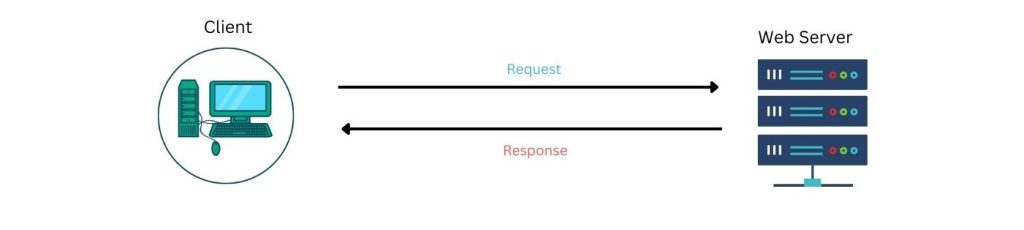
When receiving this error code, there will be no message body in the final response, just the error code itself. In addition, if you try to use certain types of requests (such as POST) with this error code, you may receive additional information about why your request method isn’t allowed for this type of resource.
Cause Of 423 Http Status Code Error
The 423 status code error is a difficult issue to resolve, as it can be caused by any number of issues. Generally speaking, the cause of this error relates to user authentication and/or request header fields not being properly configured in an HTTP request. This could include not an appropriate precondition or postcondition codes that are set incorrectly, or even something related to a lock token that was submitted but not accepted. In some cases, there may have been an internal configuration error on either the client side or server side that triggered the 423 status code error.
It’s important to remember that each time you make an HTTP request with either incorrect parameters or invalid configurations, you’re likely to see a different type of HTTP status code response.
When attempting to fix a 423 http status code error, it helps to first determine if the source of the problem lies within your own system (client side) or from another external system (server side).
Server Side Or Client Side Issue?
When it comes to a 423 HTTP status code error, the issue might be with either the server-side or client side. This response code usually means that the request failed due to an unauthorized client. It could also indicate that the destination resource is temporarily locked and can only be accessed by specific user agents.
In this situation, it’s important to determine if the problem lies within the server or the client. For instance, if you’re receiving a ‘client error’, like 404 not found, then there may be something wrong with your website configuration settings or browser cache. On the other hand, if you are getting a ‘server error’ such as 500 internal server error, then it’s likely related to an issue in your hosting environment.
How To Fix 423 Http Status Code Error
In order to fix this issue, you need to make sure that any future same request is not seen as coming from one single source since this will cause your server to refuse them. You should also check if there is a specific proxy blocking your request and disable it if necessary. Lastly, try limiting how often requests are sent in case there have been too many at once causing an overload on the system.
TIP: To prevent receiving a 423 error again, keep track of each time an HTTP request is sent out so you don’t exceed certain limits set by servers or proxies. That way, you’ll be able to ensure that all future requests go through successfully!
Similar Http Status Codes To 423
When it comes to understanding the 423 HTTP status code error, it’s important to be aware of similar status codes. One such code is the 426 Upgrade Required response. This is triggered when a server refuses to fulfill a request due to an HTTP method not being used that is necessary for the negotiation process.
Another example is 417 Expectation Failed which occurs when there’s a problem with the Expect Request Header field where its value doesn’t meet expectations or if there isn’t any Content-Length header field present in a POST request.
The 412 Precondition Failed response can also serve as an indication of something going wrong while trying to fix the 423 error. This happens when one of more conditions specified by a Range Header Field is unsatisfied and this triggers the 412 response code instead of the 200 OK postcondition code.
Lastly, 416 Range Not Satisfiable will appear when no range within limits defined by Range Header Field can be provided on behalf of the requested resource. In order to understand why these responses occur and how they differ from 423, you’ll need to become familiar with Hypertext Transfer Protocol (HTTP) and how the different components interact together during negotiation processes involving resource requests over networks.
All HTTP status codes by categories
Informational responses
(100 – 199)