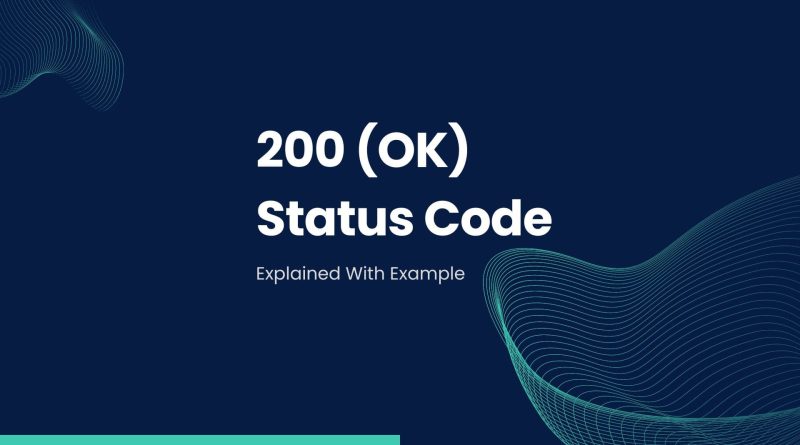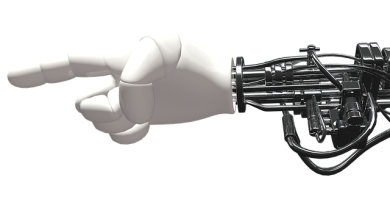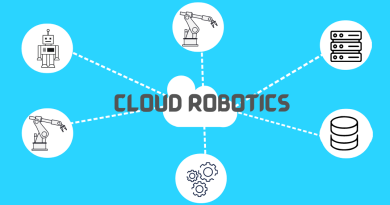200 Status Code (OK): Explained With Examples
When you’re using the internet to access content, it’s important to understand what is going on behind the scenes. Whether you are a web developer or someone who just wants to better understand how websites work, being able to identify and decipher different HTTP status codes can help make your experience richer and more informative. In this blog post we’ll offer an explanation of one of the most popular 200 status code (OK) and explain why it matters when accessing content on a web server.
What is HTTP
Before we dive in to 200 status code, let’s see first what is the HTTP. Hypertext Transfer Protocol known as HTTP is a protocol for transmitting data over the internet. It is the foundation of the World Wide Web, and is used by web browsers and servers to communicate with each other.
HTTP allows clients (such as web browsers) to send requests to servers (such as web servers) and receive responses. The requests and responses are sent using a standardized format that includes:
- a set of methods (such as GET and POST)
- headers (which contain additional information about the request or response)
- a request message body (which contains the content of the request or response)
HTTP is used to request and retrieve resources, such as web pages, images, and other types of media, from servers. It is also used to submit data to servers, such as when filling out a form or uploading a file.
How HTTP works
Here is a high-level overview of how HTTP works:
- A user agent (such as Google’s web browser) sends an HTTP request to a server. The request includes a request method, a resource (such as a web page or an image), and headers (which contain additional information about the request).
- The origin server processes the request and sends an HTTP response back to the client. The valid or invalid response includes a request response code (such as 200 OK or 404 Not Found), headers (which contain additional information about the response), and a body (which contains the content of the response).
- The client processes the response and displays the content to the user.
HTTP is a stateless protocol, which means that each request is treated independently and there is no concept of a “session” between requests. This allows HTTP to be scalable and efficient, but it also means that additional techniques (such as cookies or hidden form fields) must be used to maintain state between requests if necessary.
What are HTTP status codes?
HTTP status codes are essential for figuring out whether our communication with a web server was successful. Much like the post office or a delivery service, status codes help us understand how far along our message is to the final destination. Every time we interact with a website or application, a series of HTTP status codes is generated and helps inform us of the progress of our request.
What is 200 status code (OK)
As mentioned earlier, the status code 200 is a standard HTTP status code that indicates a successful HTTP request. When a client (such as a web browser) sends an HTTP request to a server (such as a web server), the server returns an HTTP response. The response includes a status code that indicates the status of the request.
A 200 http code means that the server has successfully completed the request and the requested information has been returned to the client. This status code is generally used when a request results in the creation, update, or retrieval of a requested resource on the server.
200 status code example
Here is an example of a request and response that might result in a 200 http code:
Request:
GET /products/123 HTTP/1.1
Host: example.comResponse:
HTTP/1.1 200 OK
Content-Type: application/json
{
"id": 123,
"name": "Product Name",
"price": 99.99,
"description": "This is a description of the product."
}In this example, the client is making a GET request to the server to retrieve the product with an ID of 123. The server responds with a 200 code, indicating that the request was successful, and the response includes the requested product information in JSON format.
Another example of a request that might result in a 200 status code is a POST request to create a new resource on the server:
Request:
POST /products HTTP/1.1
Host: example.com
Content-Type: application/json
{
"name": "New Product",
"price": 49.99,
"description": "This is a description of the new product."
}Response:
HTTP/1.1 200 OK
Content-Type: application/json
{
"id": 456,
"name": "New Product",
"price": 49.99,
"description": "This is a description of the new product."
}In this example, the client is making a POST request to create a new product on the server. The server responds with a 200 status code, indicating that the request was successful, and the response includes the newly created product information in JSON format.
Similar http response status codes
As it was mentioned earlier, status code 200 signifies that the request was successful, however there are other status codes that can also signify success.
One of the most common of these is 206 status code, which indicates that a partial response has been provided. This code is useful when the server can only provide some of the requested content or data due to a range header in the request. Likewise, status code 201 indicates that a new resource has been created and 204 No Content informs the requester of a successful action with no content returned. In some cases, status code 303 can also be used to signal successful completion, indicating that other resources are available and should be retrieved from another location specified by the Location header in the response.
How are HTTP status codes categorized?
HTTP status codes are divided primarily into five categories.
- The first of these, 1xx codes, are informational messages indicating that the client’s request was received, and is being processed by the server.
- 2xx codes are success messages, letting the client know their request was successful.
- 3xx codes signal redirects pertaining either to a different page or a resource that must be fetched from another server.
- 4xx codes indicate an error based on a problem with the client’s request such as a forbidden URL or an incorrect authorization message.
- Finally, 5xx codes indicate that the request failed due to errors on the server such as a time out or an internal server error.
Check the list below with all the http status codes by categories
All HTTP status codes by categories
Informational responses
(100 – 199)