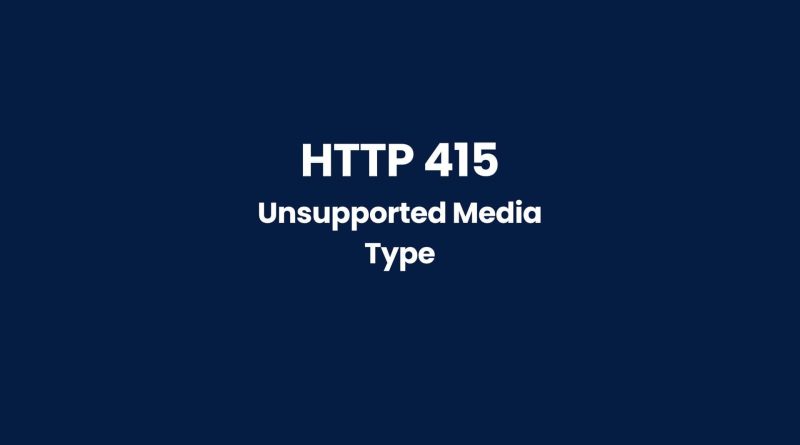The Ultimate Guide to Troubleshooting and Fixing HTTP 415 Errors
HTTP 415 errors can be incredibly frustrating for website owners and developers alike. They often come with no clear explanation of why they happened in the first place or how to fix them. This makes it difficult to get your website back up and running again without a lot of trial and error. But don’t despair – our comprehensive guide is designed to make the process easier than ever before!
We’ve got all the information necessary to help you diagnose, troubleshoot, and fix any HTTP 415 errors of the Hypertext Transfer Protocol (HTTP). So let’s dive right in and take a look at exactly what these pesky problems are, what causes them, and how best to go about solving them once and for all!
What Is 415 Http Status Code?
So, what is a 415 HTTP status code? A 415 error belongs to the client error responses and it occurs when an origin server returns an error in response to the client’s request. In this case, it means that the origin server does not accept the requested media type and/or format of data from the post request sent by the client.
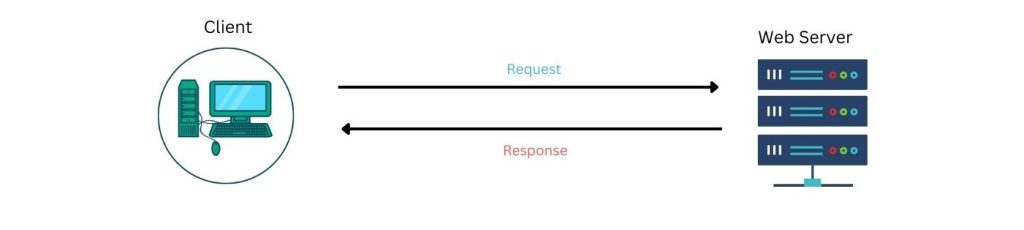
This could be because there was no acceptable ‘Accept’ header included with the request or because the requested media type isn’t supported by the origin server. In other words, a 415 status code indicates that something went wrong while trying to process a valid post request due to inaccurate or missing information about how content should be processed.
To further explain, an Accept header typically includes details such as which types of files are accepted and their encoding formats. If these details aren’t provided correctly, then the origin server will respond with a 415 Unsupported Media Type HTTP response. This can also occur if your browser sends unrecognized file types like .exe instead of standard extensions like .png or .jpg.
The bottom line is that when you receive a 415 error message from the origin server, it usually means there’s some kind of mismatch between what was expected and what was received in terms of either headers or content type for processing requests properly.
Cause Of 415 Http Status Code Error
The cause of the 415 HTTP Status Code Error can be traced to a miscommunication between the server and the client. When an API request or JSON request is sent, the content type header might not match what the server expects. In this case, it could mean that the server refuses to process the data because it’s in an unsupported format.
Here are a few common issues resulting in an Unsupported Media Type error:
- Incorrect content-type headers being passed in requests
- Sending data formats other than those specified by the API documentation
- Not including all required parameters as identified by the API documentation
Server Side Or Client Side Issue?
Determining whether the cause of a 415 HTTP status code error is on the server side or client-side can be difficult. It’s important to identify which factor might be influencing the response, as understanding this will help you determine how to fix it. To do so, there are several things you should consider like what kind of data was sent directly and in what payload format.
If your request contains an unsupported content type for the target resource, then chances are good that the problem lies on the client side because such requests cannot be processed properly by the server. On the other hand, if your request does contain a supported content type but still fails to receive a successful response from the server, then it could indicate an issue with either configuration settings or permissions on the server end.
In addition to considering these factors, checking any third-party services used in connection with your application may also provide valuable insight into why you’re receiving this particular http status code error.
How To Fix 415 Http Status Code Error
When you encounter a 415 HTTP status code error, it’s important to understand what caused the error and how to fix it. Content types are an essential component of understanding why this specific status code is being displayed. In general, when a request contains content type in its payload that isn’t supported by the server or application, then the ‘415 Unsupported Media Type’ will be returned as a response.
In order to resolve this issue, check if your application/server can support application/json requests because they are more commonly used now than ever before. If not, then look into possible solutions such as updating libraries accordingly so that other media-types (like XML) can also be accepted. Additionally, make sure all status codes from 400 through 417 (including 415) are accounted for appropriately since each code indicates something different about the request made by the client.
Updating older frameworks may help solve this issue too; these should always be kept up-to-date with any new changes or specifications released online – especially those related to HTTP status codes like 415 which were last updated around June 2014.
Example of HTTP 415 Error
Certainly! Here’s an example of an HTTP request and response where the server responds with an HTTP 415 error code:
HTTP Request:
POST /api/login HTTP/1.1
Host: example.com
Content-Type: application/xml
Content-Length: 50
<login><username>john</username><password>1234</password></login>
This is a HTTP POST request to the example.com server, requesting to log in with a username and password. The request includes a Content-Type header, which indicates that the request body is in XML format. The Content-Length header indicates the length of the request body.
HTTP Response:
HTTP/1.1 415 Unsupported Media Type
Content-Type: text/plain
Content-Length: 46
415 Unsupported Media Type: Expected JSON data
This is the HTTP response from the server. The status code is 415, which indicates that the server cannot process the request because the media type of the request body is not supported. The response includes a Content-Type header, which indicates that the response body is in plain text format. The Content-Length header indicates the length of the response body.
The response body includes a message that explains the reason for the error. In this case, the server is expecting the request body to be in JSON format, but it received an XML format instead, hence the 415 error code is returned.
Similar Http Status Codes To 415
When troubleshooting an HTTP 415 error, it’s important to be aware of similar status codes. This way you can accurately identify the cause and find a solution quickly. One such code is the 409 Conflict Error. It occurs when there is a server-side conflict that prevents the request from being completed successfully. Another related code is 406 Not Acceptable, which indicates that the server does not support or accept the media type requested by the client. Additionally, a 415 status code may result if there is an issue with content encoding or format problems.
HTTP Status Codes are essential for identifying errors on websites and web applications as they provide detailed information about what went wrong during a request. Knowing how to properly interpret these codes is key to resolving issues efficiently and effectively. With regards to troubleshooting a 415 error, understanding its associated codes can help narrow down potential causes of this particular problem faster than simply relying on trial and error methods alone.
All HTTP status codes by categories
Informational responses
(100 – 199)