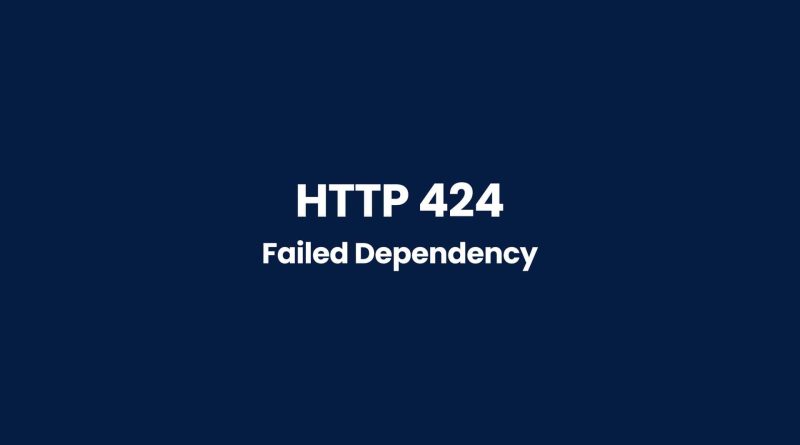HTTP 424 Failed Dependency: The Ultimate Guide to Fix it
Have you ever encountered the HTTP 424 Failed Dependency error message when trying to access a web page? It’s an annoying and intimidating problem, but don’t fear – this guide will walk you through understanding what it is, why it happens, and how to fix it.
In this ultimate guide to fixing HTTP 424 Failed Dependency, we’ll cover everything from identifying the issue in server logs to troubleshooting possible solutions. So read on if you need help getting rid of this pesky error message!
What Is 424 Http Status Code?
The HTTP 424 response code is an error of Hypertext Transfer Protocol (HTTP) that indicates a particular request has failed. This error message can be triggered when the server receives a valid request but cannot complete it due to some type of dependency or conflict with another request. In order for this error to occur, the requesting client must have used a specific HTTP method in their original request message.
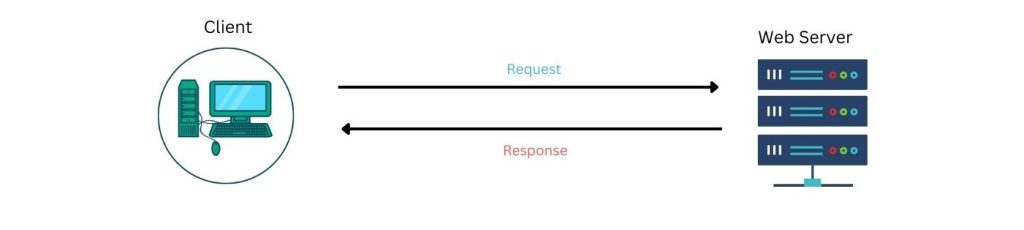
In other words, it occurs when one request needs another to complete before it can proceed. This could be anything from requests for files or data between two different websites, or even within the same website.
When you are dealing with the HTTP 424 status code, there are two key components: the response from the web server and what caused the problem. The actual response will determine if your request was successful or not. It also provides further information about why your request failed and which dependencies were involved in causing the issue.
In addition, getting to know more about how different types of requests interact with each other can help prevent similar errors from occurring in future requests. Knowing what certain HTTP methods do, as well as understanding any existing dependencies between them, can go a long way towards ensuring smooth transactions online.
Cause Of 424 Http Status Code Error
A 424 HTTP status code error is an internal configuration error that occurs when a request method or header field sent by the user agent to a server is invalid, and the server responds with an invalid response. It’s often referred to as ‘Failed Dependency’ and can be caused by several things such as:
1. Request Method – If the wrong type of request was used (GET instead of POST for example).
2. Request Header Fields – Incorrectly configured fields in the request header are also responsible for this issue.
3. HTTP Status Codes – Invalid use of existing codes can lead to these errors too.
The most common cause of a 424 HTTP status code error is when a PROPPATCH method fails due to incorrect internal configurations on either side (server or client). This usually happens because some parameters fail authentication within data requests from the user agent, leading to no valid responses being returned by the server. In order to determine if it’s a server-side or client-side issue causing this problem, we need to run further checks and look into all possible causes more carefully.
Server Side Or Client Side Issue?
When dealing with a 424 HTTP status code error, it’s important to first determine whether the issue is on the client side or server side. There are several signs that can help you identify which one of these two causes is responsible for the failed dependency.
For starters, if there’s an issue with the request entity – like too many requests sent from the same origin server in a short period of time – then this indicates a problem on the client side. Any response status codes other than ‘refused by server’ could point towards a potential client error as well.
On the other hand, when looking at server-side issues, we need to consider factors such as incorrect request URI and problems with communication between gateway/proxy servers and upstream servers. We also have to look out for any changes within configuration files during deployment or software updates that may cause an interruption in service.
How To Fix 424 Http Status Code Error
Here are some steps you can take to fix the 424 HTTP status code error:
- Check your internet connection: Make sure your internet connection is stable and strong enough to support the request. You can try resetting your router or modem.
- Check for updates: Ensure that your web browser and any relevant plugins or extensions are up to date.
- Check for typos: Double-check the spelling and syntax of the URL you are trying to access.
- Clear your cache and cookies: Clear your browser’s cache and cookies to refresh your connection to the server.
- Retry the request: Try to make the previous request again. If the issue persists, you may need to contact the website or server administrator for assistance.
- Check for server-side issues: If you are experiencing the error on a website, it may be due to a server-side issue. In this case, you should wait for the server to resolve the issue, or contact the website administrator for assistance.
- Debug your code: If you are a developer, review your code to ensure that you have properly handled any dependencies that may be causing the error.
Understanding how to fix these types of errors can help you ensure your application remains robust and secure. The first step is to look into whether the issue lies in either the server side or client side configuration. If it turns out that both are configured correctly, then you may need to adjust your request parameters or update other related resources before making another attempt at accessing the requested resource again.
Similar Http Status Codes To 424
Besides the 424 HTTP status code error, there are other types of errors that may occur in an HTTP response. There is a range of different header fields and status codes deployed by proxies during a request for action. These vary from one same collection to another and usually include 404, 422, 423, 426, 428 etc., all belonging to the same family as the 424 status code error.
When dealing with any kind of HTTP response errors, it is important to understand how these headers and status codes work together. It helps us identify which particular issue we might be facing or if there are multiple issues at play when trying to diagnose a problem with an application server or website. While some of these status codes indicate similar results (e.g. 4xx codes indicating client-side errors), they can also differ significantly depending on what was requested in the first place.
All HTTP status codes by categories
Informational responses
(100 – 199)