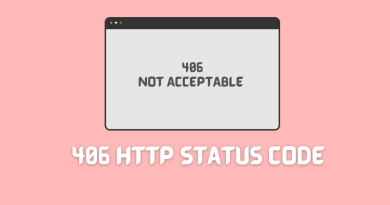What is web scraping? [All you need to know]
Web scraping also called web data extraction is a process of extracting data from websites. It can be done manually, but it is usually done using automated software programs called web scrapers. These programs are designed to crawl through websites and collect data that can be used for various purposes. In most cases, web scrapers will extract data such as text, images, and other information that can be found on web pages. The data that is collected by web scrapers can be used for a variety of purposes, such as creating a database of information or providing data for analysis.
How does a web scraper work?
Web scraping also known as screen scraping or web harvesting work by making HTTP requests to web servers and then parsing the HTML response. They will typically use some form of web automation with web scraping code, such as Selenium or Puppeteer, to simulate a user interacting with a website. This allows them to bypass any blocks that may be in place to prevent automated access. Once the web scraper has accessed the desired content, it will then extract the relevant information and store it in a format that is easy to work with (such as CSV or JSON).
The basics of web scraping
A web crawler and a web scraper are two terms that are often used interchangeably, but they are actually two different things.
- A web crawler is a program that browses the web in an automated fashion and is typically used to crawl websites for indexing purposes.
- A web scraper, on the other hand, is a program that extracts data from websites. Both web crawlers and web scrapers can be used to collect data from websites, but web scrapers are specifically designed for this purpose.
While web scraping can be done manually, it is usually done using automated software programs. These programs are designed to crawl through websites and collect data that can be used for various purposes.
The steps of web scraping
The process of web scraping generally involves four steps:
1. Send an HTTP request to the URL of the page you want to scrape: When you make an HTTP request, you are essentially asking a web server for the HTML code that makes up a web page.
2. Parse the HTML response: Once the web server responds to your HTTP request, the web scraper will then parse the HTML code to extract the data it needs.
3. Store the data: The web scraper will then store the extracted data in a format that is easy to work with, such as CSV or JSON.
4. Repeat: The web scraper will then repeat the process for each page it needs to scrape.
Methods of web scraping
There are two main methods of web scraping:
1. DOM parsing: This method involves loading the HTML code for a web page and then extracting the data from the DOM (Document Object Model). The DOM is a tree-like structure that represents the HTML code for a web page.
2. Regular expressions: This method involves using regular expressions to extract data from web pages. Regular expressions are a type of pattern matching that can be used to identify strings of text, such as email addresses or phone numbers.
Types of web scrapers
There are a few different types of web scrapers, but some are better than others. The two main types of web scrapers are:
1. Data scraping: This type of web scraper is designed web data extraction from websites. Data scraping can be used to collect data such as contact information, product prices, or any other type of data that can be found on web pages.
2. Content scraping: This type of web scraper is designed to extract content from websites. Content scraping can be used to collect articles, blog posts, or any other type of content that can be found on web pages.
The best type of web scraper for your needs will depend on what type of data or content you need to collect. If you need to collect data, then a data scraping web scraper would be the best option. If you need to collect content, then a content scraping web scraper would be the best option.
How to prevent web scraping
There are a few different ways to prevent web scraping, but the most effective method is to use a web scraper blocker. A web scraper blocker is a piece of software that blocks web scrapers from accessing your website. Web scraper blockers work by identifying web scrapers and then blocking their requests.
The best way to block web scrapers is to use a web application firewall (WAF). A WAF is a piece of software that sits between your website and the internet. A WAF will block web scrapers by identifying their requests and then blocking them.
Another way to prevent web scraping is to rate limit your website. Rate limiting is a method of limiting the number of requests that a web server can process. Rate limiting can be used to prevent web scrapers from making too many requests to your website.
You can also use CAPTCHA to prevent web scraping. CAPTCHA is a type of challenge-response test that is designed to ensure that only humans can access a website. CAPTCHA can be used to prevent web scrapers from accessing your website.
Finally, you can also use a honeypot to prevent web scraping. A honeypot is a trap that is designed to catch web scrapers. Honeypots are usually hidden form fields that web scrapers will fill out when they access a website. When a web scraper fills out a honeypot, it can be identified and then blocked.
Web scraping software
There are a few different web scraping tools that you can use, but some are better than others. The three best web scraping tools are:
1. Scrapy: Scrapy is a free and open-source web scraping tool written in Python. It is one of the most popular web scraping tools available, and it can be used to collect data or content from websites.
2. Beautiful Soup: Beautiful Soup is a free and open-source web scraping python library. It can be used to collect and parse data or content from websites, but it is not as popular as Scrapy.
3. Selenium: Selenium is a web testing tool that can be used to collect data or content from websites. It is not as popular as Scrapy or Beautiful Soup, but it is a good option if you need to collect data from web pages that are difficult to scrape.
What is Web Scraping used for?
Web scraping can be used for a variety of purposes. Some common use cases for web scraping include:
1. Data mining: Web scraping can be used to mine data from websites. This data can then be used for various purposes, such as analysis or creating a database.
2. Price comparison: Web scrapers can be used to compare prices from different websites. This can be helpful for finding the best deals on products or services.
3. Lead generation: Web scrapers can be used to collect contact information, such as email addresses or phone numbers, from websites. This information can then be used for lead generation purposes.
4. Market research: Web scraping can be used to collect data about products or services from websites. This data can then be used for market research purposes.
5. Job listings: Web scrapers can be used to collect job listing information from websites. This information can then be used to find employment opportunities.
6. Weather data: This data can then be used for various purposes, such as planning a trip or checking the forecast.
7. Sports data: This data can then be used for various purposes, such as betting or fantasy sports.
8. Research: Web scraping can be used to collect data from websites for research purposes. This data can be used to support a variety of research projects.
Is web scraping legal?
Web scraping can be a powerful tool for anyone who needs to gather data from websites. However, it is important to use web scrapers responsibly, as they can place a significant strain on web servers if used excessively. Additionally, some websites may have terms of service that forbid web scraping. As such, always check the terms of service for any website that you plan to scrape data before doing so.