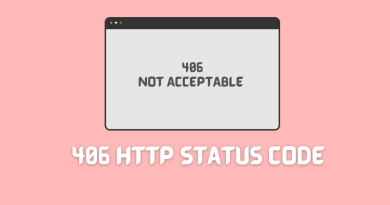505 HTTP Version Not Supported: A Comprehensive Guide To Fix It
The 505 HTTP Version Not Supported error is a common issue encountered by web developers, but it doesn’t have to be such an intimidating problem. With the right tools and knowledge, this error can be fixed quickly and easily. In this article, I’ll provide you with a comprehensive guide on how to tackle the 505 HTTP Version Not Supported error.
For those unfamiliar with the concept of HTTP versioning, let me explain briefly what it means. It refers to the communication protocol which enables clients (web browsers) and servers (websites) to communicate efficiently through text-based requests and responses over Hypertext Transfer Protocol (HTTP). When there is a mismatch between the two versions being used for communication, this leads to a “505 HTTP Version Not supported” error.
What Is The Error 505 Http Version Not Supported?
Have you ever encountered an error message saying “HTTP Version Not Supported” while trying to access a website? It’s one of the HTTP status codes that indicate something went wrong with your request.
This 505 code means that the server is refusing to process the HTTP request data stream because it does not support the same major version as what was used in the HTTP protocol version specified by your browser or client. This response status code indicates that either the server doesn’t understand how to fulfill the request, or there may be an issue with certain versions of software on both ends which prevents them from communicating properly.
The only way around this problem is for both parties (the client and the server) to upgrade their respective software programs and make sure they are using compatible versions of any necessary protocols, so they can exchange information without causing errors like “HTTP Version Not Supported.”
Causes Of Http 505 Error
Having explored the error 505 HTTP Version Not Supported in the previous section, it is now time to turn our attention to examining its causes. The primary cause of this status code, or http error, lies within the request message sent by a client browser and received by a web server. This request message contains information such as what type of http protocol, version and major version that the client wants to use. If the web server does not recognize any of these parameters then it will respond with an HTTP Version Not Supported status code.
In addition to mismatched versions between the client and server, other things can lead to receiving an HTTP Version Not Supported status code. These include incompatible configurations on both sides-the server could be missing necessary modules for advanced features like compression encoding, for example; outdated software on either end which no longer supports certain http protocols; or even malicious attacks from hackers who are trying to target specific vulnerabilities in applications that run over older versions of http protocols.
For all these reasons and more, it is important to ensure that your client browsers and web servers are up-to-date with their respective software packages so as to avoid running into issues where you receive an unexpected response when attempting to make a connection.
How To Fix 505 Http Version Not Supported
When a web server receives an HTTP request, the Hypertext Transfer Protocol (HTTP) version used in the request is checked by the server. If the major version of HTTP that is used is not supported by the server, then a response of 505 HTTP Version Not Supported will be sent. Knowing how to fix this error can help solve issues with accessing data or content from websites and services. So here are some of the most common ways to fix that error:
- Update the Server Software: This is the most common and straightforward way to fix the 505 HTTP Version Not Supported error. You can update the server software to the latest version, which should support the latest version of HTTP. This will ensure that the server can handle requests for the latest version of HTTP.
- Check the Server Configuration: The server can also be configured in such a way that it supports only certain versions of HTTP. If the server is configured to only support certain versions of HTTP, then the 505 HTTP Version Not Supported error can be fixed by modifying the server configuration to support the version of HTTP that is being requested.
- Check the Client Request: The client may be sending a request for a version of HTTP that is not supported by the server. To fix this, the client should be configured to send requests for the version of HTTP that is supported by the server.
- Check the Network Configuration: The network configuration of the server or the client can also be causing the 505 HTTP Version Not Supported error. The network configuration should be checked to ensure that the server and client are communicating using the same version of HTTP.
- Check the Firewall Configuration: The firewall configuration of the server or the client can also be blocking requests for certain versions of HTTP. The firewall configuration should be checked to ensure that the server and client are communicating using the same version of HTTP.
Example of HTTP 505 error
An example of a communication flow between a client and server is where the client sends a request and the server responds with a 505 HTTP Version Not Supported error.
Communication Flow:
- The client sends an HTTP request to the server, including the HTTP version in the request header. For example:
GET /index.html HTTP/1.0
Host: example.com
- The server receives the request and checks the HTTP version in the request header.
- If the server supports the HTTP version in the request, it processes the request and sends a response back to the client with an HTTP status code of 200 (OK), or another appropriate status code.
- However, if the server does not support the HTTP version in the request, it sends an HTTP response back to the client with a status code of 505 (HTTP Version Not Supported), along with a message explaining the error. For example:
HTTP/1.1 505 HTTP Version Not Supported
Content-Type: text/plain
The server does not support the HTTP protocol version used in the request.
- The client receives the response and can then take appropriate action based on the error message and status code.
Example Fix
To fix the 505 HTTP Version Not Supported error, the client should send an HTTP request with a supported HTTP version that the server can understand and process.
In the example communication flow provided earlier, the server did not support the HTTP version used in the client’s request, which was HTTP/1.0. To fix this, the client can send a new request with a supported HTTP version, such as HTTP/1.1 or HTTP/2.
For example, the client can modify the previous request to include the HTTP/1.1 version in the request header like this:
GET /index.html HTTP/1.1
Host: example.com
Alternatively, if the server supports HTTP/2, the client can send a request with HTTP/2 version like this:
vbnetCopy codeGET /index.html HTTP/2
Host: example.com
By sending a request with a supported HTTP version, the server should be able to process the request without returning a 505 error response.
Similar Http Status Codes To 505 Http Version Not Supported
In modern web development, there are a variety of HTTP status codes that can arise when an issue arises. Similar to 505 HTTP Version Not Supported is the 400 Bad Request error code. This occurs when the server recognizes a problem in the data stream sent by the client, typically due to something like malformed syntax or unsupported protocol commands. Additionally, there’s 404 Not Found which signals that the requested page could not be found on the server; and 418 I’m A Teapot which indicates that the server doesn’t understand certain requests from clients running older browsers.
Many major websites employ supported servers that can handle requests from more modern browsers. However, if you’re dealing with an old browser or other protocols such as FTP, then it may throw off your request and result in these types of errors. It’s important for developers to be aware of these different status codes so they can quickly identify what might potentially cause a server issue.
Fortunately, most of these issues are easy to resolve by simply updating or upgrading your browser or using another method to communicate with the desired website’s server.
All HTTP status codes by categories
Informational responses
(100 – 199)