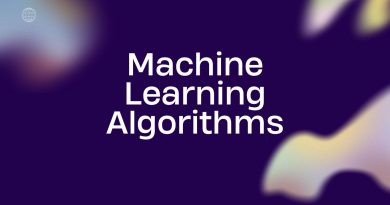405 HTTP: What Is It and How to Fix It
Have you ever encountered a 405 HTTP error when trying to access a website or an online resource? It can be incredibly frustrating, as it essentially means that your request has been received but encountering this error code can stop any further progress. In this blog post, we break down the 405 HTTP status and provide simple steps for how to fix it.
What is HTTP (Hyper Text Transfer Protocol)
Hypertext Transfer Protocol (HTTP) is the underlying protocol used for communication and data exchange between clients and web servers on the world wide web. HTTP is an application layer protocol that facilitates the retrieval of resources and data from server systems, allowing us to access websites around the world without interruption. It works by splitting messages into small packets that are sent out quickly and efficiently across the internet. Ultimately, it has become one of the most important aspects in our fast-paced digital environment since it allows us to have access to valuable resources all over the globe.
What are http status codes
HTTP status codes are essential for communication on the web. These 3-digit codes indicate different responses sent by a server to a client’s request. When something goes wrong with a request, an error message comprising of one of these codes is issued and can be used to identify and debug the problem. Different codes show different meanings; for instance, a 200 OK code generally indicates that the request was successful, while a 402 means that payment is required to access the page in question. HTTP status codes play an important role in helping websites function smoothly. They enable website owners to keep track of requests and take corrective action when needed so users have a good experience on their platform.
What is 405 http method not allowed error
The 405 method not allowed error is an HTTP response status code meaning that while a user’s device is attempting to communicate with a given server via the web, their request cannot be completed as the particular method of communication being used by the user (usually in the form of an HTTP method such as GET or POST) is not supported by that server. The server accepts only specific http method. This means that either the URL or resource attempting to be accessed does not exist, or else the method of access being used is incorrect for that URL or resource. In some cases, this may also mean that there are certain restrictions placed on which methods can be used to access a given URL.
Server side or client side errors
The 405 http error is a client side error due to the fact that it is generated in response to a bad or invalid request sent by the user’s browser. This type of error usually occurs when a web page doesn’t exist or method is not allowed, such as trying to use GET when only POST is specified. The server verifies the validity of this request before generating an appropriate response, so technically the error initiates on the client side. However, since it’s ultimately caused by the failure of one server to properly communicate with another, 435 errors ultimately fall under the umbrella of server-side errors.
How to fix 405 http method not allowed error
1. Check the Request Method
The first thing you should do when you encounter a 405 error is to check the request method that was used in the original request. The request method is the verb that is used to make the request, such as GET, POST, PUT, or DELETE. In most cases, the 405 error will occur because the request method is not allowed for the specific resource. For example, if you try to POST data to a static HTML page, you will receive a 405 error.
2. Check the Allow Header
The second thing you should do when you encounter a 405 error is to check the Allow header. The Allow header lists the methods that are allowed for the specific resource. If the request method is not listed in the Allow header, then you will receive a 405 error.
3. Enable the Request Method
If the Allow header lists the request method but you are still receiving a 405 error, then you will need to enable the request method in your server configuration. For example, if you are using Apache, you will need to add a line to your .htaccess file that enables the request method.
4. Disable Mod_security
If you are still receiving a 405 error after enabling the request method, then it is possible that your server’s mod_security module is blocking the request. You can disable mod_security by adding a line to your .htaccess file or by contacting your hosting provider and asking them to disable it for your account.
5. Contact Your Hosting Provider
If you have followed all of the steps above and are still receiving a 405 error, then you will need to contact your hosting provider or administrator where they can check the server configuration files or server logs to troubleshoot the issue.
405 http example
Here is an example of a request that might result in a 405 error:
POST /api/users HTTP/1.1
Host: example.com
Content-Type: application/json
{
"name": "John Smith"
}If the server is configured to only allow GET and HEAD requests for the /api/users resource, it will return a 405 error in response to the POST request above. The response and error page might include a message like this:
HTTP/1.1 405 Method Not Allowed
Content-Type: text/html
Allow: GET, HEAD
<html>
<head>
<title>Method Not Allowed</title>
</head>
<body>
<h1>Method Not Allowed</h1>
<p>The requested method POST is not allowed for the URL /api/users.</p>
</body>
</html>Note that the Allow header in the response indicates which HTTP methods are allowed for the resource. In this case, only GET and HEAD requests are allowed.
All HTTP status codes by categories
Informational responses
(100 – 199)