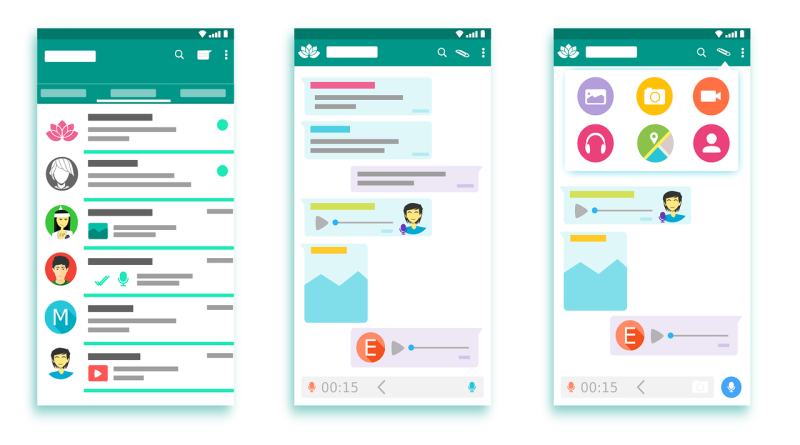9 safe messaging apps for kids
With the rise of the internet and mobile devices, kids now have more ways to stay connected with their friends than ever before. Messaging apps are a popular way for kids to chat with each other, and there are plenty of them to choose from. But with so many options, it can be tough to know which ones are the best. That’s why we’ve put together this list of the best messaging apps for kids. These apps are all safe and easy to use, and they come with a variety of features that kids will love.
Are messaging apps safe for kids?
The short answer is: yes, messaging apps are safe for kids. But it’s important to understand that not all messaging apps are created equal. Some apps are more secure than others, and some come with features that can help kids stay safe while they’re chatting with their friends.
When you’re looking for a safe messaging app for your kids, it’s important to consider the following factors:
- The app’s security features: Does the app have end-to-end encryption? Does it allow kids to block and report users?
- The app’s privacy settings: Can kids control who can see their profile and messages?
- The app’s age restrictions: Is the app only available to kids under a certain age?
- The app’s content filters: Does the app allow kids to block certain types of content, like explicit images or language?
Now that you know what to look for in a messaging app, let’s take a look at 10 of the best options out there.
9 Safe messaging apps for kids
1. Messenger Kids

Messenger Kids app is a great option for kids who want to chat with their friends. The app is designed specifically for kids, so it’s easy to use and navigate. Plus, it comes with a variety of features that kids will love, like the ability to create group chats, send stickers and GIFs, and make video calls. It’s free to download and there are no in app purchases.
In term of safety, Messenger Kids is a great choice. The app is designed to be compliant with children’s online privacy laws, and it has a variety of tools to help keep kids safe, like the ability to report and block users. It was created by Facebook so the app is also known as Facebook messenger kids. Facebook app is one of the largest and most popular social media platforms in the world. As a parent you can manage your child’s experience on your Parent Dashboard, including choosing which features they can use and controlling the kids contact list, making the app worry free. Also when kids block contacts, the parent are notified.
Facebook always tries to improve messenger kids making it safe for kids. The total number of users is unknown, but it’s estimated that there are millions of kids using the app.
2. Roblox

Roblox is a gaming app that also allows kids to chat with each other. It’s a great choice for kids who love to play games and chat with their friends at the same time. The app is free to use, and it’s available on a variety of platforms, including iOS, Android, and Windows. In terms of safety, Roblox has a variety of safety features to help keep kids safe. The app has strict age restrictions, so kids under the age of 13 are not allowed to create an account. Plus, all chats are moderated by staff members, and kids can report users if they feel unsafe. In terms of privacy, Roblox gives kids the ability to control who can see their profile and messages. The total number of kids using the app is estimated to millions.
3. Telegram

Telegram is a messaging app that’s similar to WhatsApp and Facebook Messenger. It’s a great choice for kids who want to chat with their friends without having to worry about the security of the app. Telegram uses end-to-end encryption, so kids’ messages are always secure. Plus, kids can control who can see their profile and messages. The app also has a variety of content filters, so kids can block certain types of content, like explicit images or language.
4. Google Hangouts

Google Hangouts is a messaging app that’s designed for both kids and adults. It’s a great choice for kids who want to chat with their friends and family members. The app is free to use, and it’s available on a variety of platforms, including iOS, Android, and Windows. In terms of safety, Google Hangouts is a great choice. The app comes with a variety of features to help keep kids safe, like the ability to report and block users. It also contains google family link which can help parents manage their kids’ account. Google family link is an app that allows parents to monitor their kids’ activity on their devices. And because it’s from Google, one of the largest and most popular tech companies in the world, kids can be sure that their messages are always secure.
5. WhatsApp

WhatsApp is a popular chat software for juveniles. The software is simple to use and includes features such as video calls, the ability to send stickers and GIFs, and the ability to form group chats. WhatsApp is a good option in terms of security. End-to-end encryption protects kids’ communications from being intercepted or read by anyone else. Furthermore, kids can block and report other users if they’re being harassed.
6. LINE

LINE is a messaging app that’s popular among kids in Asia. The app includes a number of features that kids will enjoy, such as video calls, games, and the use of stickers and emoticons. LINE is an excellent choice in terms of security because it uses end-to-end encryption to safeguard children’s communications from being intercepted or viewed by anybody else. If they’re being harassed, youngsters can also block and report other users.
7. WeChat

WeChat is another messaging app that’s popular in Asia. It was created by Chinese tech giant Tencent and includes features such as video calls, games, and the ability to use stickers and emoticons. WeChat is a good choice when it comes to security because it uses end-to-end encryption to protect kids’ communications from being intercepted or read by anyone else. If they’re being harassed, kids can also block and report other users.
8. Viber Kid’s Messenger

Viber Kid’s Messenger is another great option for kids who want to chat with their friends. The app is designed specifically for kids, so it’s easy to use and navigate. Plus, it comes with a variety of features that kids will love, like the ability to create group chats, send stickers and GIFs, and make video calls. In term of safety, Viber Kid’s Messenger is a great choice. The app is designed to be compliant with children’s online privacy laws, and it has a variety of tools to help keep kids safe, like the ability to report and block users. It also offers end-to-end encryption for all chats, so kids’ conversations are always private. The total number of users is unknown, but it’s estimated that there are millions of kids using the app.
9. Kik

Kik is a popular messaging app that’s known for its privacy features. The app allows users to control who can see their messages and profile, and it also has end-to-end encryption. In terms of safety, Kik is a great choice for kids. The app has a variety of tools to help keep kids safe, like the ability to report and block users. It also has an age-verification system to make sure that kids are only chatting with other kids. The total number of users is unknown, but it’s estimated that there are millions of kids using the app.
Best way to get kids to use safe texting app
There is no one-size-fits-all answer to this question, as every kid is different. However, there are a few things you can do to encourage your kids to use messaging apps.
One way to get kids interested in safe messaging apps is to let them see you using them. Show them how easy it is to send messages and make video calls, and explain how these safe messaging apps can be a fun and easy way to stay in touch with friends.
Another way to get kids interested in safe messaging apps is to let them choose which app they want to use. There are many different safe messaging apps available mentioned above, so allow your kids to explore a few options and decide which one they like best.
Finally, make sure to set clear rules and expectations for kids when it comes to messaging apps. Explain that they should only be used to communicate with people they know and trust, and teach them how to block and report users who make them feel uncomfortable. By setting these boundaries from the start, you can help kids use safe messaging apps safely and responsibly.