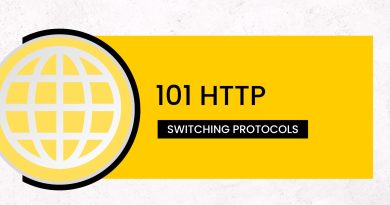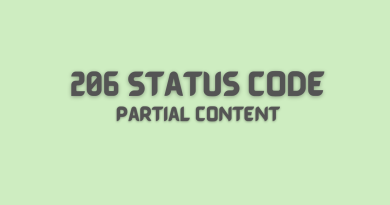HTTP 303 – A Beginner’s Guide to the See Other Response
If you’ve ever used the internet, you’ve probably encountered a 303 status code. You may not have known what it was called, or what it meant, but you’ve seen it. The HTTP 303 status code is essentially a way for servers to tell browsers that a page has been moved temporarily. In this blog post, we’ll take a closer look at the 303 status code, and some of its potential uses. We’ll also discuss some of the most common problems people encounter with this code.
What is http 303 code
The HTTP 303 is a status code that indicate that the web server is redirecting the user to another resource because the original target resource/requested resource has been placed to different place. The new resource is typically provided as a response to the user’s request. When a user agent receives an HTTP 303 status code, it firstly requests the new resource from the location indicated by the Location header before returning any content to the user. This allows for a greater degree of control over how users are redirected to new resources. In addition, it allows for content to be provided to the user without them having to make a new request. The HTTP 303 is an important status code that can help to improve the usability of a website.
How does the browser handle 303 http status code
The browser handles this status code by automatically fetching the new location and displaying it to the user. This allows for a seamless experience for the user, as they are effectively redirected to the new page without having to take any action. In most cases, the browser will also cache the new location so that future requests can be handled more quickly. However, if the 303 status code is accompanied by a “Cache-Control: no-cache” header, then the browser will not cache the new location and will instead fetch it afresh each time. This is typically done to ensure that the latest version of the page is always displayed to the user.
Common problems with 303 http status code
The 303 status response code is one of the many HTTP status codes used by web servers to indicate the result of a client’s request. It is also one of the most misunderstood status codes, as many people incorrectly assume that it represents an error. In reality, the 303 status code simply means that the server is redirecting the client to another resource. This redirection can be caused by a number of factors, such as a change in the location of a resource or a change in the way that the resource is accessed. Regardless of the cause, it is important to be aware of the potential problems that can arise from using the 303 status code.
One of the most common problems with 303 status codes is that they can lead to infinite loops. For example, if a server redirects a client to a different resource, but that resource also redirects the client back to the original resource, then the client will be stuck in an infinite loop. This can obviously cause major problems for both the client and the server. Another problem with 303 status codes is that they can make it difficult for caching proxies to cache resources. This is because caching proxies typically only cache resources that are returned with a 200 status code. As a result, they will often not cache resources that are redirected with a 303 status code, which can lead to increased bandwidth usage and decreased performance.
How to fix 303 http status code
It should be noted that some older browsers do not support the 303 status code and will instead treat it as a 302 status code. As a result, it is important to check your server’s compatibility before implementing this code.
Ways to fix any 303 http status code issues:
1. Redirect the URL
One way to fix a 303 status code is to redirect the URL to a different page. This can be done using an .htaccess file or by editing the server’s configuration file.
2. Set the correct headers
Another way to fix a 303 status code is to set the correct headers. This can be done by setting the Location header to the correct URL.
3. Use a different http method
If you are using a POST method, you can try using a different request method such as GET method or HEAD.
4. Check for errors
It is also important to check for any errors that may have caused the 303 status code to be returned. This can be done by checking the server’s error logs.
5. Contact the website owner
If you are still having trouble, you can try contacting the website owner or administrator for help.
303 http status code example
1. The 303 status code indicates that a resource has been moved to another location, typically in response to a POST request or GET request.
2. The 303 status code can be used in conjunction with the Location header to redirect the user to the new location.
3. The 303 status code is often used in place of the 302 status code, as it is more specific and therefore less likely to be misinterpreted by the user agent.
4. The 303 status code should only be used when the new location is known and can be specified in the Location header.
5. The 303 status code should not be used if the new location is not known or cannot be specified in the Location header.
Similar http status codes
There are a number of different http status codes that indicate a similar or related condition. The 303 http status code indicates that a resource has been moved and is now available at a different location. This is similar to the 302 http status code, which indicates that a resource has been temporarily moved and is available at a different location. The 307 http status code indicates that a resource has been moved permanently and is now available at a different location. These status codes are all part of the 3xx class of status codes, which indicate redirection. When a client receives one of these status codes, it should automatically redirected to the new location indicated by the origin server.
All HTTP status codes by categories
Informational responses
(100 – 199)