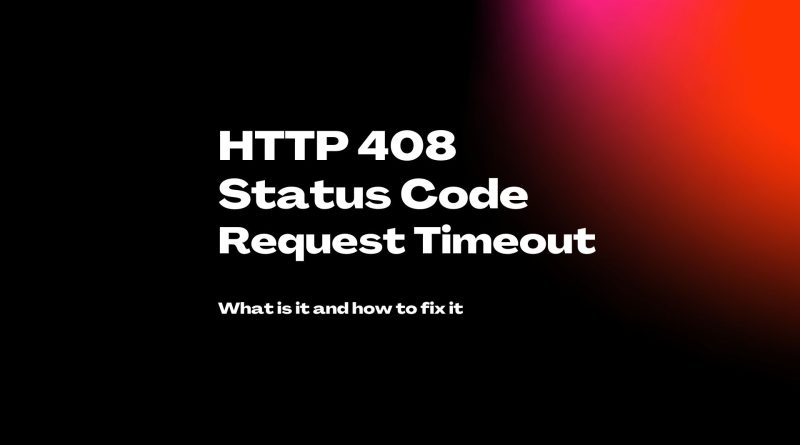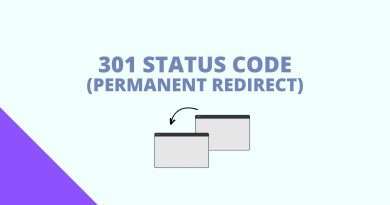HTTP 408 Request Timeout- What Is It and How to Fix It
Do you often find yourself running into issues when trying to access certain websites? One of the most common errors that can occur during web communication is HTTP 408. This http error is commonplace and can cause a lot of frustration for users who are just trying to browse online. If you’ve been struggling with this issue, don’t worry! In this blog post, we’ll explain what an HTTP 408 status code is, as well as how to fix it.
What does HTTP 408 status code mean
The HTTP 408 status code, also known as a request timeout error, is an error response of Hypertext Transfer Protocol given by a web server when it has been waiting too long for a client’s request. This indicates that the request has been cancelled not because of any gateway or proxy server but due to the server not receiving any information from the client on time. In general, if an internet connection remains idle for more than 15-20 seconds, the request is likely to be terminated by the web server.
Server Side or Client Side problem
When it comes to diagnosing problems with HTTP requests, determining whether the issue is on the web servers side or the client side can be tricky. The 408 HTTP status code is an indication that a request has timed out. This request timeout HTTP error can be caused either by a long-running process on the server side or an imprecise configuration of network parameters on the client side. To figure out which one is at fault, administrators must carry out a root cause analysis looking at both of these possibilities. Ultimately, since the 408 error by definition pertains to timeouts, it could be argued that this error code is always a result of either server-side or client-side issues, rather than just one side or the other exclusively.
Causes of HTTP 408 Request Timeout
- Slow Server Response: Slow response times from the server hosting the website can cause the HTTP 408 Request Timeout error. This can be caused by a variety of factors, including inadequate server resources, hardware or software issues, or overloaded servers.
- Network Congestion: Network congestion can slow down the connection between the client and the server and cause the 408 Request Timeout error.
- Incomplete Requests: If the request sent to the server is incomplete or contains invalid data, it can cause the server to timeout and return the 408 Request Timeout error.
- Proxy or Firewall Block: If the request is being made through a proxy or firewall, it can be blocked due to security settings, resulting in the 408 Request Timeout error.
- Misconfigured Web Server: If the web server is improperly configured, such as when the server is unable to process requests, it can cause the 408 Request Timeout error. Note that configuration differs on different web server software (Apache, nginx).
- DNS Issues: If the DNS lookup for the requested domain fails, the 408 Request Timeout error can be triggered.
How To Fix the HTTP 408 Error
1. Check your internet connection
If you’re receiving an HTTP 408 Error while trying to browse the internet, the first step to correcting the problem should be to check your internet connection. Often times this type of error is due to a weak connection or an interruption in your internet service. Checking it could require anything from restarting your modem or router and verifying the cables are securely connected, or simply waiting for your service provider to resolve any connection issues. This is easily done by going into the settings of your devices and checking their status. With clear and stable access to the internet, you can get back to browsing right away and avoid further errors like these.
2. Check the URL
Because of the relationship between the client and server connections, resolving the error starts with checking if that URL is wrong. If there is an incorrect character or the address was written incorrectly, this might be the source of the problem. It can become very frustrating trying to debug something like this until you check the obvious first. Luckily almost anyone can use their own logic to identify if there might be something wrong with the URL and make sure its correct; if it is not, they can fix it and get back to browsing immediately!
3. Clear your browser cache
One of the most frustrating experiences while browsing the internet is receiving an HTTP 408 Error from your browser, as this can render your web page inaccessible and delayed. Fortunately, clearing your cache might be just the solution you need to get it fixed up! By clearing out old files, data and history stored within a web browser, one’s computer can free itself of extra latency which might be causing the issue. As a result, this could help to alleviate whatever HTTP error you are seeing and allow you to carry on with your browsing as normal.
4. Try a different browser
Fortunately, the problem may not actually lie with you and your work, but instead the browser you are using. If you are constantly running into this error, it could be a good idea to try a different browser. Different browsers can take you in different directions, which can lead to entirely new perspectives. If your current web browser isn’t cutting it, why not try another option? It could solve the issue of the recurrent error and help move your project forward without further problems.
5. Check for browser extensions or plugins
It is possible for browser extensions or plugins to cause an HTTP 408 Error. This error can present itself when there is a timeout waiting for the server to respond. Typically, this happens when http requests are blocked by an extension or plugin because it does not recognize the server. There are a few techniques users can try if they encounter this issue. Disabling the extensions and plugins, attempting again over a secure (SSL) connection, or refreshing their browser.
6. Disable firewall or antivirus software temporarily
If you’re dealing with an HTTP 408 error, one suggestion that can help you fix the issue is to temporarily disable your firewall or anti-virus software. This can be done quickly and easily, though it should be done carefully to prevent potential intrusions and other problems. Keep in mind, before turning off your firewall or anti-virus protection software. Make back up of your information to a secure source – just in case there’s a problem. After temporarily disabling the software, see if the HTTP 408 error is resolved; if it is not still present, then you know you have something else at hand causing the issue. In that case, consider consulting other sources for assistance in resolving the error.
7. Contact your ISP
If you have followed all of the steps above and are still seeing a 408 error messages, it is possible that your ISP is blocking access to the website in question. Contact your ISP and inquire about this possibility. They should be able to help you resolve the issue.
8. Check for server-side issues
It could be caused by a misconfigured system, too many requests on the server or incorrect response from third party services. If you see this error message, try sending a smaller request or waiting for the server to cool off before attempting access again. You can also ask your site administrator to check if there are any issues with the system or encounter proxies and firewalls that are blocking connection requests or data packets. The developers of the site can easily see any issues on the server logs or on the .htaccess file.
9. Wait and try again later
It is also possible that the 408 error is simply due to high traffic on the website in question. In this case, waiting a few minutes and trying again later should fix the issue
Similar http status codes
There are a few other HTTP status codes with similar meaning which are also very easily encountered. These include code 409 Conflict, 411 Length Required, 413 Request Entity too Large and many more. All these codes have something in common. They point out to a server/client communication failure which requires further debugging in order to determine the exact cause of the problem. Therefore, even if you don’t come across an explicit HTTP 408 error, consider looking out for similar codes as well before taking corrective action.
All HTTP status codes by categories
Informational responses
(100 – 199)