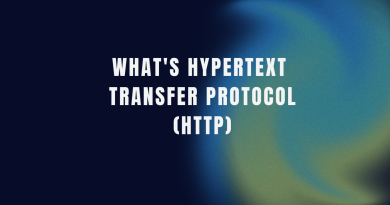HTTP 410: The Ultimate Guide to Understanding and Fixing The Gone Error
HTTP 410 errors are one of the most common types of errors encountered by web users today. But not many people understand what they mean or how to resolve them when they happen. Don’t worry – this article will provide everything you need to know about HTTP 410 gone errors so that you can get back online in no time at all.
From understanding the basics of these errors to diagnosing and resolving problems with your website, this comprehensive guide has got you covered. So read on to find out more about how to make sure your site stays up and running without any issues caused by HTTP 410 gone errors!
What Is 410 Http Status Code?
The HTTP status code 410 is a particular type of client error response code of the Hypertext Transfer Protocol (HTTP). It indicates that the requested page has been permanently removed from a server—in other words, it’s “gone.” This distinguishes it from other 4xx family status codes, such as 404 Not Found and 403 Forbidden, which are usually related to incorrect configuration files or insufficient access permissions.
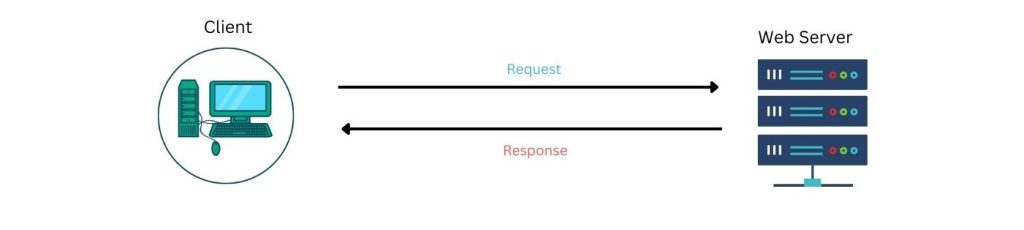
When servers respond with an HTTP status code 410, they should also include a representation explaining why the resource was deleted and could no longer be found at its previous location. If this is not done properly, some web browsers may display their own generic responses instead of following the protocol guidelines for this specific status code.
In summary, the HTTP Status Code 410 Gone Error occurs when the requested page has been removed from the server permanently. It is essential to note that, unlike other 4xx family errors in HTTP Status Codes, this one requires additional information about what happened to that web page before it disappears from its original location on the Web.
Cause Of 410 Http Status Code Error
The cause of a 410 HTTP status code error can be traced back to the requested resource no longer existing or being available on the server. The 410 is an error response sent by the web server in order to indicate that it is aware that there was once a valid request for this resource, but now the client must take some other action. This differs from 4xx family of errors which are generally associated with client errors such as incorrect syntax and authorization issues.
It’s important to note that unlike 404 Not Found responses, servers will not automatically default to sending a 410 Gone if they have been configured properly – instead, when triggered, these http codes signify that a particular resource has either been moved permanently or removed completely from the server configuration.
In effect, clients attempting to access resources through URLs linked to those locations should be informed by the server about their unavailability.
Therefore, understanding why you’re receiving a 410 Gone versus any other type of http code requires knowledge of how your webserver has been configured and whether it’s communicating the correct message regarding unavailable content. Without proper configuration, requests may still return ‘404 Not Found’ even though “410 Gone” would have been more accurate.
The Difference Between The “410 Gone” And The “404 Not Found” Error
When it comes to HTTP status codes, the “410 Gone” and the “404 Not Found” are often confused. After all, both of these errors indicate that the resource requested cannot be found on a server. But there is an essential difference between them.
While a 404 error indicates that the page was not found, a 410 code means that the page has been removed from search engine indexes and will never return.
The main advantage of using a 410 Gone response instead of a 404 Not Found one is that by returning this specific status code you let search engines know they should remove your page from their index and don’t check it again in future crawls. That way you can control how quickly deleted pages disappear from search results.
On the other hand, if you simply delete content without providing any information about its whereabouts then users may encounter broken links or outdated cached versions of your web pages when searching for something specific.
Essentially, determining whether to use a 404 Not Found or 410 Gone status code depends on why the resource was removed in the first place – was it replaced with another page? If so, then redirecting requests to new pages makes more sense than giving out a ‘not found’ message as this allows visitors to find what they’re looking for faster.
Otherwise, for resources that have no replacement whatsoever sending out a 410 gone would be a more appropriate choice than returning a ‘not found’ response. With this approach users won’t waste time trying to locate non-existent pages and search engines won’t even attempt to crawl those since they already know they’ve been taken down permanently.
Server Side Or Client Side Issue?
When diagnosing a HTTP error code, it is important to identify if the issue lies on the server side or client side. In this case of the “410 gone” status code returned when requesting an address, it needs to be determined whether the origin server sent out this response code or not. If so, then there may be something wrong with the requested URL that caused the server itself to regard the request as invalid.
On the other hand, if no valid response was received from the origin server and thus no http code was returned for that address, then it could indicate a problem on either end – either within your own network or at a remote point where you are trying to access data.
This makes identifying which part of a system is causing trouble difficult because both sides can be involved in sending and receiving requests.
It’s important to know what kind of issue one is dealing with before attempting any fixes since different types require different solutions. Consequently, understanding how to differentiate between server-side and client-side issues is key in order to effectively troubleshoot them. Moving forward we will explore how to fix 410 http status code errors once they have been identified correctly.
How To Fix 410 Http Status Code Error
When an error occurs and a 410 http status code appears, it means the requested resource has been permanently deleted from the server. It’s important to understand that this is not caused by either client or server-side issues; rather, something about the request itself triggered this response. To fix a 410 http status code error requires detective work on behalf of the webmaster and administrator.
One possible solution may be to check the htaccess file for any redirects associated with the missing page or resource. If there are too many requests made within a short period of time, then these successful requests can also lead to an error occurring. In some cases, if more detail is needed regarding why exactly the resource was removed or gone, you may have to contact your hosting provider in order to provide details as to why it happened.
It’s worth noting that even when attempting to fix this problem, keep in mind that there are other similar http status codes which could indicate different errors related to resources being unavailable online.
Other Similar Http Status Codes To 410 error
When it comes to HTTP status codes, the 410 Gone Error is one of the most perplexing. While understanding what causes this error can help you fix it, there are other similar errors that may also give you trouble. It’s important to understand how these different HTTP status codes work and how they differ from a 410 Gone Error.
Similar errors include 401 Unauthorized Error, 403 Forbidden Error and 404 Not Found Error; however each carries its own distinct meaning when used in relation to webpages and URLs. For instance, a 401 Unauthorized Error requires authentication before viewing content and a 403 Forbidden Error means that authorization for accessing content was denied regardless of credentials provided. A 404 Not Found Error simply states that a webpage cannot be found or accessed in any way at all due to either typos or broken links on websites, among other things.
All HTTP status codes by categories
Informational responses
(100 – 199)