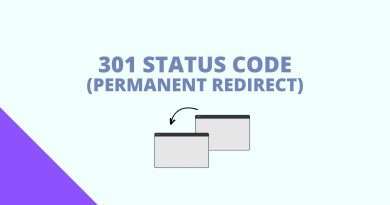HTTP 520: What is it and how to fix it
5XX errors are usually a sign of poor web server configuration. It can be hard to diagnose the issue without technical expertise. In this blog post, we’ll explore what an HTTP 520 error is and how to fix it. By the end of this article, you should have all the information necessary to understand what an HTTP 520 error is and how to address it.
What is Cloudflare error 520?
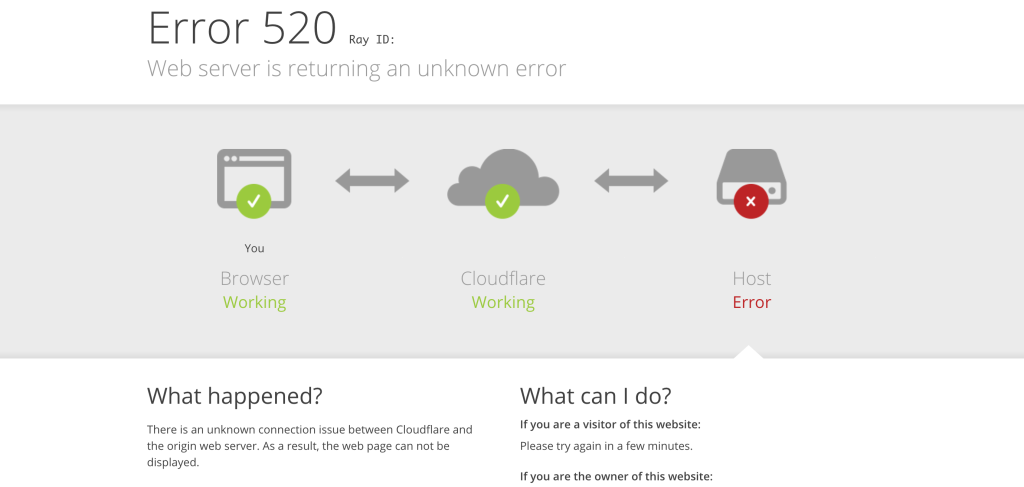
Cloudflare Error 520 is an unknown error status that appears when a web server unexpectedly responds to a http request sent by the visitor. This error often originates on the back end, such as misconfigurations or software problems. If you’re seeing this message, it’s time to investigate and make sure everything runs smoothly!
Once Cloudflare is activated on a website, it functions as a reverse proxy. This means that all traffic is directed through its worldwide network of servers before being sent to the original server. If any unexpected response arise and prevent the request from taking place, then this could result in an error code 520 returning from the origin server.
What Causes Cloudflare Error 520?
Many times, Cloudflare Error 520 is appearing due to the origin web server crashing, blocking of IP addresses from Cloudflare, short idle timeouts, connection resets and wrong response headers. All these instances might lead you to this error code if not taken care of properly.
The chances of a crash at the origin server are high if you’re running a resource-intensive script or your requests aren’t being interpreted correctly. Furthermore, Cloudflare IP addresses can be blocked due to firewall settings that have not been whitelisted. Additionally, short idle timeouts with TCP timeout value set below 300 seconds may result in the dreaded 520 error code. Incompatible response headers and connection resets also contribute to this issue occurring on your website.
How to fix http 520 error
Investigate server’s error logs
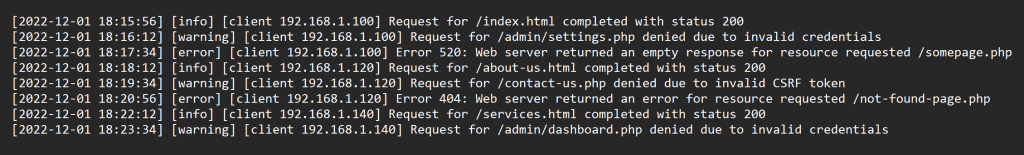
To see the reason could potentially cause an error 520, it’s important to check through all relevant error logs for device resets.
If your users are continually running into the same issue with http status code 520, then there may be something wrong with one of your devices that causes them to reset unexpectedly.
By examining the logs on your Cloudflare origin web server, you can easily identify each instance of error 520, connection resets and compare it to the uptime provided by your firewall, load balancer, origin server or other networking appliance. Note that the exact location of these logs will vary depending on your hosting provider.
Restart PHP applications on your origin server
Keep in mind that the application layer is responsible for supporting essential services on your website, so if there’s a connected session and one of these apps crashes, users may experience Error 520! To clear the 520 error, simply restarting the application should do the trick.
As services that are always online can be more prone to overloading and crashing, it is key to set up a periodical reboot in order to remain on top of things and avoid experiencing such issues again.
A cron job script comes handy since you’ll never forget about implementing these reboots as part of your routine maintenance plan – this way, you can prevent overloads from happening and make sure no errors like 520 come back!
Whitelist your Cloudflare origin server IP address
Cloudflare’s advanced security protocols make it essential for you to whitelist your origin web server IP addresses in the associated Cloudflare dashboard. Without this explanation, requests from unknown sources will lack a proper response and result in an error 520 message.
To avoid such occurrences, simply update your A records so as to include relevant IP addresses; furthermore, confirm that CNAMEs are accurate and have been with listed DNS settings — failure to do so could bring about similar issues!
Disable .htaccess
An .htaccess file can be the source of a 520 error, as this configuration document is utilized by Apache web servers to dictate various aspects of their functioning. When incorrect or conflicting regulations are found in an .htaccess file, it could lead to problems that trigger the server’s return of a 520 mistake. Renaming or deleting the .htaccess file from your server may be helpful to fix certain issues, however this will also disable any personalized settings and rules previously created. It is highly recommended you make a copy of the htaccess before disabling it in case something goes wrong. If uncertain how to go about completing this step, seek help from an experienced web developer or server administrator right away!
Check response headers from Your Cloudflare origin web server
A 520 error can be caused by missing response headers from your Cloudflare origin web server. Therefore, it is critical to inspect the response headers and adjust them if needed in order to address this problem. By double-checking the headers, you will ensure that an issue like this does not arise again in the future!
Lighten your cookie load
Maintaining an optimal website speed and performance is key, which becomes trickier when the number and size of cookies used exceed acceptable limits. An overloaded cookie load can lead to what’s known as error 520 – the Achilles heel for any site owner. To prevent this from happening, it’s critical that you reduce both the amount and size of stored cookies; by doing so you’ll decrease your risk for experiencing a devastating error 520 significantly.
Make sure your Cloudflare DNS records are correct
If your Cloudflare origin server DNS settings are not accurate, you may encounter an error 520. To ensure a stable connection and to avoid this issue altogether, double-check that the Name Server field has the correct name servers listed and A Record field contains a valid IP address. If one of these components is inaccurate or outdated it can lead to an error 520 message. By updating your DNS settings accordingly, you can quickly solve this problem.
Use a cURL command
To troubleshoot this error, take advantage of cURL. This command-line tool is an extremely effective resource that helps you transfer data to and from a server using protocols such as HTTP, HTTPS and FTP. By sending a request with the use of cURL directly to the server, you can quickly discover why your issue occurred by analyzing its response in return! Utilizing cURL, you can quickly ascertain if a 520 error is related to a specific URL or resource on your server. To do this, make use of the command to request that particular URL or resource and observe whether the origin server returns an error code.
Analyze your server traffic
Carefully analyzing your server’s traffic can reveal the cause of error 520. When too much website activity or an overly high request rate occurs, this may lead to a problem with your server and thus an error 520. By watching over the incoming traffic on your server you are able to take appropriate steps to correct any issues that may arise.
Check For Non-HTTP Errors In Your Cloudflare Logs
If you take a look at your Cloudflare logs, you might also notice non-HTTP errors. Examining these errors can assist in pinpointing the root cause of the error 520 message and provide an opportunity to fix it quickly. Don’t miss out on this easy chance to get things right!
Disable Cloudflare
A potential justification for this error is the implementation of a Content Delivery Network (CDN) such as Cloudflare. It’s renowned for enhancing website performance and safety by caching content and transmitting data through its worldwide servers. Unfortunately, in some instances, it can also disrupt server activity, leading to a 520 error code.
If you’re experiencing a technical issue with Cloudflare, one way of fixing it is to temporarily pause the service for your domain. You can do this by logging into your account, selecting the affected site and turning off “Pause Cloudflare” option which will reroute all traffic directly to its origin server avoiding any middlemen or security measures such as DDoS protection, caching and SSL certificate. To ensure that everything goes smoothly while pausing CloudFlare’s services it would be advisable to speak with an experienced web developer who can provide more insights on how exactly approach this matter.
How to avoid Cloudflare Error 520 In The Future?
To prevent Cloudflare Error 520 in the future, it is beneficial to maintain a website that can handle quick loading times and high traffic. Also, correctly configuring Cloudflare DNS records, incorporating suitable limits for headers and cookies, as well as setting idle timeouts at adequate levels can help avoid this error from occurring.
All HTTP status codes by categories
Informational responses
(100 – 199)