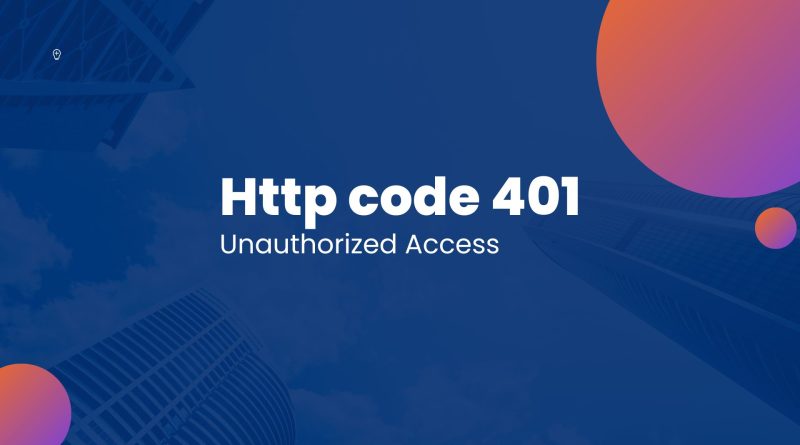HTTP Code 401: Unauthorized Access – What Is It and How to Fix It
Have you ever come across the dreaded “HTTP 401 Unauthorized” error when trying to access a website? Many users may recognize this http status code as an indication that their attempt at accessing the website was unsuccessful. While it may be discouraging, a HTTP 401 status is often manageable and can even be fixed with some proactive troubleshooting steps. In this blog post, we’ll explain what exactly an HTTP 401 error is and provide helpful advice on how to best handle the problem in order to get back up and running quickly.
What does HTTP code 401 Unauthorized Access Error mean?
HTTP 401 Unauthorized Access Error means that the client is not authorized to access the requested resource. This can occur for a number of reasons, such as when a user tries to access a resource that they do not have permission to access, or when the server requires authentication and the client has not provided the necessary credentials.
The HTTP 401 error is usually accompanied by a message in the response body, explaining why the client is not authorized to access the resource. For example, the message might say “You must provide a valid username and password to access this resource.”
Causes of HTTP code 401
Depending on the origin of the HTTP 401 error and type of server being used, its appearance can take several different forms. Some prevalent versions include:
- HTTP 401 Unauthorized Error: This is the most rudimentary type of HTTP error, meaning that your client does not have the authorization to obtain access to the sought-after resource.
- Logon Failed: This error signifies that the client has presented an erroneous or invalid set of authentication details.
- Unauthorized Logon: A Server Configuration Issue is to Blame! This error signifies that the client user can’t gain access to a resource due to an issue with the server’s configuration.
- Access Denied due to ACL on Resource: This error code reveals that the client is forbidden from accessing the resource as a result of an access control list (ACL) set up for said resource.
- Authorization Denied by Filter: This error denotes that the web browser was prevented from gaining access to a given resource due to an issue with one of the server-side filters.
- Authorization Denied by ISAPI/CGI Application: This error highlights that the client cannot gain access to a resource due to an issue with either an ISAPI or CGI application on the server.
- Invalid credentials: Unfortunately, the 401.7 Unauthorized error is notifying you that access has been denied because of invalid credentials. The authentication details entered are either incorrect or incomplete, so please ensure they have all been filled in correctly before attempting to log in again.
- Browser’s cache: Outdated browser cache is one common cause of the Http code 401 error. This error occurs when caches that store outdated information interferes with the data exchange process between the server and browser. When users try to access a resource, their outdated cached information can cause the server to think that the user does not have permission to access the page and thus returns an Http code 401 error. To prevent this from happening, users should clear out their outdated browser caches from time to time so that server and browser communications are assuredly running with up-to-date information.
It is essential to remember that the variations of the HTTP 401 error mentioned here are particular to certain server software and may not be relevant for all servers.
How to fix 401 Unauthorized Access Error
If you’re running into an HTTP 401 Unauthorized Access Error, don’t worry; there are multiple ways to troubleshoot and repair the issue. It all depends on what’s causing it in the first place as well as your server software. To help get you back up and running, we’ve compiled some general steps that should set you right:
- Double-check you didn’t type incorrect URL: Verify that you typed it accurately, and ensure that your desired material is what will be accessed.
- Ensure your login information is accurate: If the server requires authentication, make sure you have provided the right username and password to access it.
- Ensure your authorization: If you are attempting to access a specific asset that requires unique permissions, be sure that you possess the necessary credentials to gain access.
- Verify the server’s setup: If you’re receiving an error due to a problem with its configuration, contact your server administrator for help in resolving it.
- Evaluating server-side filters is key if you are experiencing an error. Disabling or bypassing the filter can facilitate access to the resource and eliminate errors in your system.
- If the issue is due to an ISAPI or CGI application, you must disable or uninstall that program in order to access the resource. To ensure the effective resolution of any errors caused by these applications, check for problems with them at once.
It is essential to remember that these steps may alter according to the particular server software and the origin of your error. If you are unable to resolve this issue with those methods, seeking help from a professional server administrator or web developer might be necessary for further assistance.
Server or client side error?
The 401 error is a server-side error that the server generates when an end-user lacks sufficient authentication to a website. This type of client-side response code indicates that the browser sent a request sent that a server cannot fulfill due to missing credentials such as an authorization token or username/password combinations. Typically, the unauthorized message and 401 error code are visibly shown in the user’s browser window informing them that their request cannot be fulfilled. As this is usually at the discretion of the web server, developers must ensure their requests adhere to authentication rules set by the web services they interact with in order for their application to function properly.
401 Http code example
Here is a more detailed example of an HTTP 401 error code, including the request and response headers:
Request:
GET /private/secret.txt HTTP/1.1
Host: example.com
Authorization: Basic dXNlcjpwYXNzResponse:
HTTP/1.1 401 Unauthorized
Content-Type: text/html
WWW-Authenticate: Basic realm="Secure Area"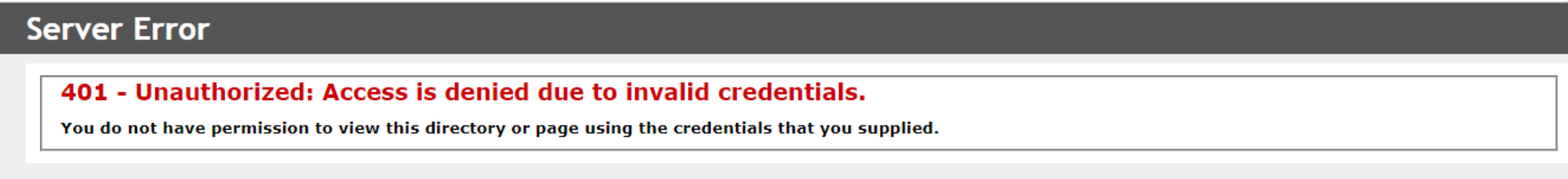
In this scenario, the client sends a GET request to the server requesting for /private/secret.txt and includes an Authorization header containing both username & password encoded with Basic authentication method.
The server will reject any attempts to access the requested resource, providing a clear and concise 401 Unauthorized error with an accompanying WWW Authenticate header field. This informs the client of which authentication method (Basic in this case) is required as well as what realm (Secure Area) should be used for authorization. The response body meanwhile includes an HTML page that explains why the client was denied access.
If a client encounter this error is encountered, they have a few available options. They can provide the correct username and password in their Authorization header cause the request lacks valid authentication credentials. It may also be necessary that they reach out to an administrator if required permissions are not met. In some cases, updating or changing their existing levels of accessibility could unlock access to said resource.
Similar http status codes
When it comes to HTTP status codes, the most well-known is likely 401 Error, which indicates an unauthorized request by a user. But there are several other codes that are also important to understand. Similar to the 401 Error code is the 402 Payment Required code, which occurs when an online transaction requires payment but does not receive it. The 403 Forbidden code signifies that the user has attempted to access something for which they do not have permission. Additionally, the 404 Not Found code indicates that a requested resource could not be located. Finally, there is the 408 Request Timeout code which appears when the server takes too long to respond during a retrieval process.
See Also: HTTP 401 vs 403
All HTTP status codes by categories
Informational responses
(100 – 199)