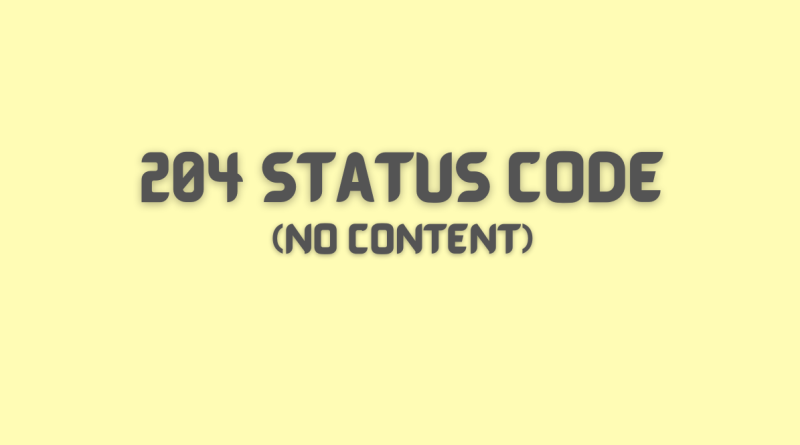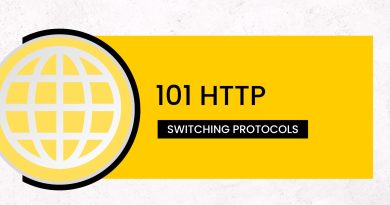204 Status Code: A Guide to Understanding the No Content Response
When you send a request to a web server, the server will respond with an http status code. The most common http statuses are 200 (OK), 404 (Not Found), and 500 (Internal Server Error). But there are many other http statuses codes that you might encounter from time to time. In this article, we’ll take a look at the 204 status code – what it is, how to use it, and some examples of 204 in action.
What is the 204 status code?
The Hypertext Transfer Protocol (HTTP) is a standardized system for transmitting and receiving information across the internet. One of the most important aspects of HTTP is the status code, which is used to indicate the success or failure of a request. The 204 status code, in particular, is used to indicate that a target resource has been processed successfully, but there is no content to return and is thus always terminated by the first empty line after the header fields. This code was introduced in HTTP 1.1 and is still in use today. While it is not as common as some of the other status codes, it can be very useful in certain situations.
When to use 204 http status code
204 status code is sometimes used as a response to a DELETE request, indicating that the resource was successfully deleted. It is a success status code, but it does not indicate that the requested content was found or returned. In such a response no response body is expected. For example, if you make a GET request for a page that does not exist, you will receive a 404 status code in response. If you make a POST request to create a new resource, you will receive a 201 status code in response. 204 status code is simply a successful http response with no content to return in the response payload body.
The 204 status code is also sometimes used as a response to a POST request, even though this isn’t technically correct according to the HTTP specification. In these cases, the server is indicating that it has accepted the data from the POST request and processed it successfully, but that it isn’t returning any content in the response. This can be useful if you want to make a POST request that doesn’t cause any changes on the server, such as when you want to check if a username is available without actually creating the user account.
In general, you’ll only see the 204 status code as an appropriate response for GET, HEAD, or POST requests. It’s also possible to receive this status code in response to other types of requests, but this isn’t very common. If you do receive a 204 response to a request other than GET, HEAD, or POST, it’s likely that something is wrong with the origin server. However, sometimes it can be used to PUT request.
204 Status Code examples
Here are a few examples of 204 status code in action:
- Requesting a web page: If the web page is found and all required processing is completed, the server will respond to the user agent with 204 status code and an empty message body.
- Uploading a file: When uploading a file, if the file is found and all required processing is completed.
- Creating a new user: When creating a new user, if the user is created and all required processing is completed.
- Deleting a resource: When deleting a resource, if the resource is found and all required processing is completed.
As you can see, the 204 status code is used to indicate that the request was successful, but that there is no content to return. This can be useful when you want to make a request that doesn’t trigger any side effects, or when you want to make a POST request that doesn’t cause any changes on the server.
Other similar status codes
There are a few other http status codes that are similar to 204 but indicate that there was a problem with the request. These include:
1. 200 OK
The 200 OK status code indicates that the request was successful and that the requested resource exists. This is the most common status code and is generally used to indicate that a request was successful.
2. 201 Created
The 201 Created status code indicates that the request was successful and that a new resource has been created. This status code is often used when creating new resources, such as when a new user is created or a new blog post is published.
3. 202 Accepted
The 202 Accepted status code indicates that the request has been accepted for processing, but has not yet been completed. This status code is often used when requests take a long time to complete, such as when an image is being uploaded or a video is being encoded.
4. 203 Non-Authoritative Information
The 203 Non-Authoritative Information status code indicates that the request was successful but that the information returned by the server is not necessarily accurate or up-to-date. This status code is often used in conjunction with cache control headers, as it can be used to indicate that cached information should not be relied upon.
All HTTP status codes by categories
Informational responses
(100 – 199)