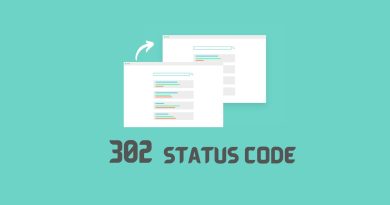400 HTTP: What Is It and How to Fix it
Are you staring at a frustrating error message on your web browser and don’t know where to begin with troubleshooting? If it’s the 400 HTTP status code, then you’re already one step closer to understanding what’s going wrong. In this blog post, we’ll explain why 400 errors occur and how to resolve them.
What are the http status codes?
HTTP response status codes are server response codes that indicate the outcome of a request sent by the client using Hypertext Transfer Protocol (HTTP). They provide information about whether the request was successful, and if not, what type of error occurred. The most common status codes are 200 OK, 404 not found, 301 permanent redirect and 500 error code internal server error. Generally, a 200 response indicates that a request was successful and any other code indicates an error has occurred.
What is 400 HTTP bad request error?
The 400 Bad Request error is an HTTP status code that indicates the request sent by the client was incorrect or in some way corrupted. This can happen if the data sent in the request is invalid, the request contains invalid characters or syntax, or it is too large. It can also occur when a web server is overloaded or misconfigured.
Common causes
There are several possible causes for a 400 Bad Request error:
- URL string syntax error: If a request is lacking the necessary headers or parameters, or contains an improperly-formed URL, this error message may appear.
- Invalid request data: The data requested may be flawed or incorrectly formed, such as if the request body has invalid JSON.
- Malformed request syntax or method: The server may not accept or recognize the request method (e.g., GET, POST, PUT, DELETE).
- Missing or invalid authentication: Your request is either missing required authentication credentials, or the given information has been rejected.
- Throttling: The server may be overloaded with too much traffic and thus deny your request to ensure its resources are preserved.
- Badly configured server: Improper configuration of the server could be leading to valid requests being denied.
- Old browser: In certain circumstances, the client’s web browser could be outdated and thus unable to effectively correspond with the server.
- Browser extensions: It is conceivable that a browser extension can be the root cause of a 400 Bad Request error. Browser extensions are applications developed to add extra features and capabilities to your web browser, but they have been known to disrupt its normal working process at times.
Server side or Client error?
HTTP status code 400 (Bad Request) is most often a client-side error, meaning the mistake was created by the customer sending an incorrect request to the server. There are times though when it could originate from issues on the server side like heavy traffic or a faulty configuration of the server itself.
How to fix 400 bad request error
Here are some steps you can take to troubleshoot and fix a 400 Bad Request error:
- Check the URL: Ensure the URL is accurately entered and that it begins with either “http://” or “https://” to guarantee a successful connection.
- Clear browser cache: Deleting your cache and cookies can help you solve problems derived from outdated or corrupted browser cache data stored in your internet browser. Doing so will ensure that you are always utilizing the latest, most up-to-date data for optimal efficiency!
- Check for typos: Carefully review the request for any potential typos and errors, ensuring that all necessary parameters and headers are included.
- Check for invalid characters: Ensure that the request does not comprise any unacceptable characters, for instance angle brackets (<>).
- Check your authentication: To unlock access to the server, be sure you have authenticated your identity and possess all of the required credentials.
- Check for outdated software: If the http error you are experiencing is related to an outdated browser or plugin, updating to the latest version should resolve it.
- Check the server logs: If the trouble remains, inspecting the server logs for additional details about the mistake can be invaluable in pinpointing any possible server-side issues causing it.
- Contact the server administrator: If the issue persists and you are unable to resolve it, then contacting your server administrator for added support may be essential.
Http 400 bad request error example
Here is an example of a request that could result in a 400 Bad Request error:
POST /api/users HTTP/1.1
Host: test.com
Content-Type: application/json
{
"name": "John Doe",
"email": null,
"password": "mypassword"
}
If the server is unable to process this request due to an issue with the data, it might return a 400 Bad Request error message. Here’s a sample response from the server:
HTTP/1.1 400 Bad Request
Content-Type: application/json
{
"error": "Invalid request data. The 'email' field is required."
}
This response signals that the request is invalid because it’s missing an “email” field, thereby rendering the server unable to process it. As such, a 400 Bad Request error will be sent back to the client in return.
All HTTP status codes by categories
Informational responses
(100 – 199)