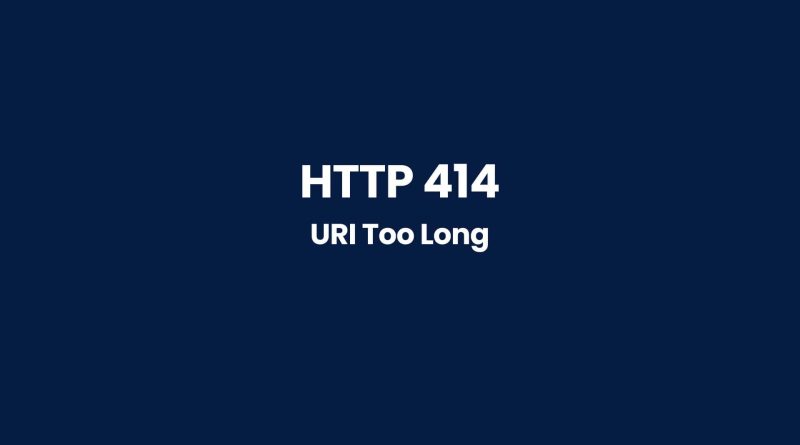HTTP 414 URI Too Long: The Ultimate Guide to Understanding and Fixing This Error
Have you ever encountered an HTTP 414 error while accessing a website? Have you ever wondered what it is and how to fix it? If so, then this article is for you! In this article, we will provide a complete overview of ‘HTTP 414 URI Too Long’, including detailed explanations of its causes and solutions. So let’s get started!
What Is 414 Http Status Code?
The 414 HTTP status code of the HTTP protocol is a client error response coming from the server when it receives an excessively long request URI. It’s also known as ‘Request-URI too long’ or simply ‘URI Too Long’. The URL, or Uniform Resource Locator, that users type into their browsers to access websites and webpages can sometimes be too long for servers to process. When this happens, the server will return a 414 error message.
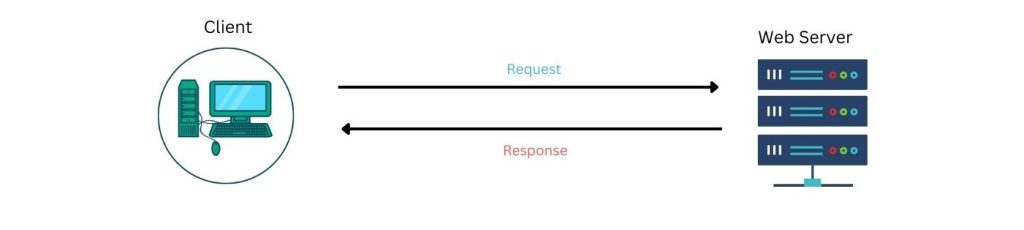
Most of the time, 414 errors happen because people are trying to use overly long URLs with lots of unnecessary characters in them – such as extremely long queries filled with unneeded info. This won’t just affect the user’s experience but could potentially lead to issues like slow website loading times down the line due to all the extra information being sent back and forth between browser and server.
In order to prevent these kinds of problems from occurring, developers should make sure that their applications aren’t creating overly complex URLs – by using shorter query strings and avoiding any unnecessary parameters in them. Doing so will ensure that users don’t encounter any unexpected errors while browsing your site or application!
Cause Of 414 Http Status Code Error
Apache servers are usually responsible for receiving an HTTP 414 error when a client attempting to access a web page. This is due to their restrictions on URL length, but there are other potential culprits as well.
First, POST request can often cause this issue due to their inclusion of long query information in the URL. If your website uses POST methods when submitting forms or if you are redirecting users with a URI prefix, then you may run into this problem.
Second, GET request is another potential source of trouble here because they have limits on how much data can be sent within the URL itself. The maximum length varies from browser to browser but most will cut off URLs at around 2000 characters – anything more and you might get an HTTP 414 error message.
Finally, even if all parameters fit within the limit set out by the browsers, certain combinations of parameters may not work as expected and lead to a too-long URI being generated.
Server Side Or Client Side Issue?
The cause of a 414 HTTP status code error can be difficult to pinpoint. It’s important to distinguish between server-side and client-side issues when trying to resolve them. On the server side, the request line or method definition may have been improperly converted, forcing the browser to respond with an error code. This could happen if too much information is included in the request-target, such as long query information that exceeds the maximum limit allowed by servers.
On the other hand, client-side errors may also lead to this issue. In some cases, browsers might not correctly process content from web pages which would result in a similar response. A simple workaround for this type of problem is making sure your browser has up-to-date software installed so that it can properly render webpage contents without any difficulty.
How To Fix 414 Http Status Code Error
Here are some possible solutions to fix the 414 HTTP status code error:
- Shorten the URL: One of the easiest solutions to the 414 error is to shorten the length of the URL being requested. This can be achieved by removing unnecessary parameters or path components from the URL.
- Use HTTP POST method: The HTTP POST method allows you to send large amounts of data to the server in the request body rather than in the URL. This can help to avoid the 414 error in situations where the length of the data being transmitted is too long for the URL.
- Increase server limit: If you have control over the server, you can try to increase the server’s limit for URL length. This can be done by modifying the server configuration or by using a different web server software that supports longer URLs.
- Use URL shortening services: There are many URL shortening services available that can help to shorten long URLs. You can use these services to create shorter URLs that redirect to the original URL, thereby avoiding the 414 error.
- Check for redirection loops: The 414 error can also occur if there is a redirection loop on the server. In this case, the server keeps redirecting the client to the same URL, causing the URL to become too long. You can check for redirection loops and remove them to fix the error.
Other Similar Http Status Codes To 414 Error
Other similar HTTP status codes include 411 Length Required and 413 Payload Too Large which all share similarities to the 414 error due to their implications regarding query information being sent from clients to servers. In addition, some web browsers may also return 403 Forbidden instead of a 414 error as they both relate to restrictions on the client side.
All HTTP status codes by categories
Informational responses
(100 – 199)