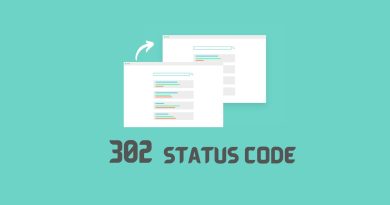HTTP 300 Multiple Choices: The Ultimate Guide
The Hypertext Transfer Protocol (HTTP) is an essential component of the modern internet. It’s used to establish connections between web servers and clients, allowing information to be shared quickly and easily online.
This article will explain exactly what 300 Multiple Choice status code refer to, why it appears, and how best to deal with them if you encounter one while using the internet. With detailed advice from experts in this field as well as clear explanations of each element involved, readers should come away feeling confident in their ability to identify and resolve common HTTP errors related to multiple choices.
What Is Http 300 Multiple Choices
Have you ever come across an HTTP 300 Multiple Choices status code when trying to access a web page? This particular response code is part of the larger family of HTTP status codes, which are generated by the server to communicate information about your request. In this guide, we’ll go over what exactly Multiple Choices means and how browsers handle it.
The term ‘Multiple Choices’ refers to a situation where there could be multiple possible responses based on the type of request sent from the user agent. For example, if someone sends a GET request for a certain resource, but that resource can also be accessed with POST or PUT methods, then all three requests will produce different results. The server will send back an 300 Multiple Choices http status code to indicate that more than one response might be available depending on the method used in the request.
HTTP 300 Multiple Choices is just one of many response codes in the range of 3xx redirects (300-399). It’s important to note that these codes don’t necessarily mean something went wrong – they simply provide further info regarding the response given by the server. So while getting a 300 Multiple Choices message may initially seem confusing, it’s simply providing extra context around why certain requests get specific types of responses.
How Does The Browser Handle 300 Multiple Choices Code
When a browser receives an HTTP 300 Multiple Choices response code, it must first determine the best way to handle this situation. This is done by analyzing the Location field value in the response headers of the HEAD request and deciding if there has been either a temporary redirect or the same URL being used for different requests.
If the result of this analysis shows that there is indeed a temporary redirect, then the browser will automatically proceed to send another GET request targeting the resource indicated by its new URI.
On the contrary, when no redirection occurs and instead it’s merely a case of using one URL but with a different request method (GET/POST) pointing at various resources within that same domain or requesting several versions of the same resource, then most browsers will display their own default error page describing what happened, as they are not able to decide which option should be chosen out of all available ones.
This leads to two scenarios: If users want to access any particular target resource from those listed on such an error page, they have to manually select it; alternatively, some web servers might provide additional information inside their responses about how these multiple choices can be handled–for example through HTML links — so that users don’t need to manually choose between them anymore.
Is Http 300 Multiple Choices Status Code Compatible With All Browsers?
Yes, HTTP 300 Multiple Choices status code is compatible with all browsers. This HTTP response status code conveys that the server has multiple options to satisfy a request from an individual client and requests that the user select one of them. It is sent when the request contains specific Request header fields such as Accept, Accept-Language or Content-Type in which the server can not determine what content type should be returned by default.
Content negotiation allows automatic selection of content based on its quality factors as specified in the request header fields. In other words, it helps servers serve clients with preferred content types based on their preferences.
Common Problems With Http 300 Multiple Choices Code
When dealing with the HTTP 300 Multiple Choices status code, there are some common problems to be aware of. When a client sends a request for the same URI multiple times, it can result in too many requests and lead to automatic redirection back to the original request URI. In addition, if content negotiation is used incorrectly it can often cause an issue as well. Other potential issues include when the server has temporarily moved or permanently moved its resources without notifying clients ahead of time.
These types of errors can easily occur due to misconfiguration or other mistakes on either side of communication between servers and clients. If these problems are left unchecked they may end up causing more serious issues down the line that could have otherwise been avoided. It’s important that all parties involved properly configure their systems so they don’t run into any unexpected issues when communicating via HTTP 300 Multiple Choices status codes.
HTTP 300 Example
Example of a communication flow between a client and a server where the server responds with HTTP 300 Multiple Choices code:
- The client sends a request to the server for a resource using a GET method:
GET /resource HTTP/1.1
Host: example.com
- The server receives the request and determines that there are multiple representations of the requested resource available. In this case, it returns an HTTP 300 Multiple Choices response with a list of the available representations:
HTTP/1.1 300 Multiple Choices
Content-Type: text/html
Location: /resource/1
Location: /resource/2
Location: /resource/3
<!DOCTYPE html>
<html>
<head>
<title>Multiple Choices</title>
</head>
<body>
<h1>Multiple Choices</h1>
<p>The requested resource has multiple representations available. Please choose one from the following:</p>
<ul>
<li><a href="/resource/1">Resource 1</a></li>
<li><a href="/resource/2">Resource 2</a></li>
<li><a href="/resource/3">Resource 3</a></li>
</ul>
</body>
</html>
- The client receives the HTTP 300 response and parses the Location headers to determine the available representations. It then presents the choices to the user and lets them choose which representation to access.
- If the user chooses a representation, the client sends a new request to the server for the chosen representation using the URL specified in the Location header:
GET /resource/2 HTTP/1.1
Host: example.com
- The server receives the request and returns the chosen representation of the resource, along with an HTTP 200 OK response:
HTTP/1.1 200 OK
Content-Type: text/plain
This is representation 2 of the requested resource.
That’s an example of a communication flow between a client and a server where the server responds with HTTP 300 Multiple Choices code.
Similar Status Codes To http 300 Multiple Choices?
Similar status codes to HTTP 300 Multiple Choices exist and can be used in similar situations when the requested resource is accessible from multiple locations. These include:
-301 Moved Permanently: This code indicates the server has permanently moved the requested resource, meaning future requests should use a different URL.
-302 Found: This code indicates that while the requested resource is temporarily located at a different URL, future requests should still use the original one.
-303 See Other: This code requires an HTTP method change, usually GET for HEAD or POST, as well as redirecting to another URL specified in the message body of the response.
When dealing with these types of status codes, it’s important to remember that they are all part of HTTP responses sent by servers in order to gain network access. The Expect request header field may also need to be adjusted accordingly depending on whether a particular status code differs from other common ones such as 200 OK or 404 Not Found.
All HTTP status codes by categories
Informational responses
(100 – 199)