HTTP 416: Ultimate Guide to Fix the Range Not Satisfiable Error
Have you ever encountered an HTTP 416 error? If so, then you know how frustrating it can be to try and fix the issue. It’s one of those errors that can quickly cause a website or application to malfunction. In this guide, we’ll take a look at what causes the dreaded HTTP 416 error, as well as solutions for fixing it.
What Is 416 Http Status Code?
The 416 HTTP status code is an error of Hypertext Transfer Protocol (HTTP) that occurs when a range request header is sent by the client in order to retrieve byte ranges from a file. It’s basically used as a response for requests containing Range headers, which aren’t able to be fulfilled.
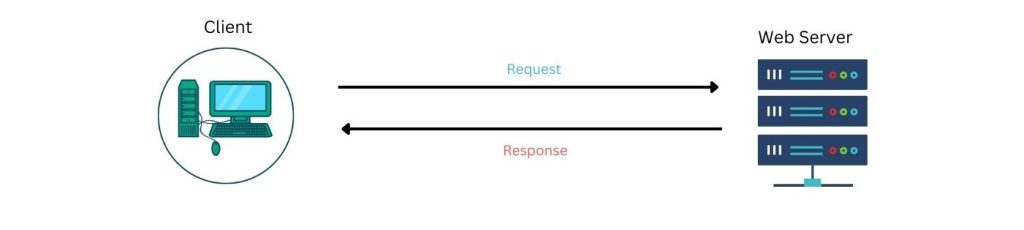
Generally, if the server cannot provide bytes within the requested range, it responds with this particular status code. In addition, clients can use the 416 Status Code to indicate that they don’t want any more of the file that has already been transferred.
In other words, the 416 Status Code indicates that there is no overlap between what has been requested and what resources are available on the server – meaning that none of the requested ranges could be satisfied. As such, this error will occur if you try to download a segment or parts of a file that doesn’t exist on the server – like trying to access non-existent pages or requesting files outside your directory structure.
It should also be noted that this error message might appear even if you actually have all of the necessary data; simply because certain servers won’t process partial (or “range”) requests unless otherwise specified in their configuration settings.
Example
here is an example of an HTTP request and response where the server responds with a 416 error:
HTTP Request:
GET /example.txt HTTP/1.1
Host: example.com
Range: bytes=1000-1999
In this example, the client is requesting a file called example.txt from the server example.com. Additionally, the client is requesting only a specific portion of the file, specifically bytes 1000-1999. This is specified using the Range header, which is a request header used to specify the range of data that the client wants to retrieve.
HTTP Response:
HTTP/1.1 416 Range Not Satisfiable
Content-Range: bytes */1234
In this example, the server responds with a 416 Range Not Satisfiable error. This indicates that the range specified in the client’s request is invalid or cannot be fulfilled by the server. The server also includes a Content-Range header in the response, which specifies the range of bytes that are available for the file. The * symbol in the Content-Range header indicates that the server does not have any bytes available within the range specified by the client. In this example, the file example.txt is only 1234 bytes in size, and the client’s request for bytes 1000-1999 falls outside the range of available bytes. Therefore, the server cannot fulfill the request and responds with a 416 Range Not Satisfiable error.
Cause Of 416 Http Status Code Error
The 416 HTTP status code error is caused when a request ranges outside the range of bytes specified by the server in its Content Range header. This can be due to several factors, including an invalid or unavailable requested range set by the client. There may also be issues with how the server interprets the request from the client side and responds accordingly.
In particular, this type of error can occur if there are inconsistencies between what was requested on the client-side and what has been allocated for that specific resource on the server-side. For example, if a client requests more than one range but only a single range is available for that certain resource, then it could trigger a 416 error as well.
Additionally, clients might experience difficulty specifying valid byte ranges because these values must coincide exactly with those allocated on the server-side; otherwise, they will result in an unfulfilled request which leads to this particular issue.
Server Side Or Client Side Issue?
When dealing with the 416 HTTP status code error, it’s important to understand whether it is a server-side or client-side issue. The distinction between these two issues lies in how the request byte ranges are handled by the content range header field. If the server receives an unset range that exceeds what can be returned by the resource requested, then this indicates that there is a server-side issue. On the other hand, if the headers are set but exceed what can be returned from the resource, then this means there is a client-side issue.
How To Fix 416 Http Status Code Error
Fixing a 416 HTTP status code error can be rather tricky depending on the cause. The first step to resolving this issue is determining whether it’s caused by a server-side or client-side problem. Once you’ve identified the source, you should then proceed with fixing the request header being unset or setting an appropriate content range and/or byte-range request.
For instance, if the connection between your browser and the web server has been interrupted due to an expired session cookie or idle timeout, resetting them will help fix this error.
However, if there are other types of requests causing this issue such as invalidating cached files from intermediate proxy servers, then you’ll need to adjust the settings accordingly in order for the site to function properly.
Additionally, some issues may require troubleshooting at the application level since they may be related to API calls that are sent using incorrect parameters.
Regardless of the underlying root cause, understanding how a 416 HTTP Status Code works along with its corresponding headers can really be beneficial when trying to identify and resolve these errors quickly.
Similar Http Status Codes To 416
When it comes to HTTP status codes, 416 is one of the most unique. It signals that a server can not fulfill the requested range specified by the client. But what other similar response codes are there? This article will discuss some related status codes and when they should be used.
The first close relative of 416 is 417 Expectation Failed. This code indicates that the expectation given in an Expect header could not be met by the server. For example, if a web page has multiple elements such as images and videos that need to load before being displayed, this error might appear in a browser console or network tab due to incorrect loading order.
Another similarly named code is 206 Partial Content which appears when only part of a resource can be sent due to request headers (e.g., Range). In comparison to 416 Requested Range Not Satisfiable which occurs when no part of a resource can be delivered because the range values don’t overlap with those available on the server, 206 suggests that at least something was received successfully but more data may still exist and needs to be requested explicitly using additional requests for specific ranges.
All HTTP status codes by categories
Informational responses
(100 – 199)



