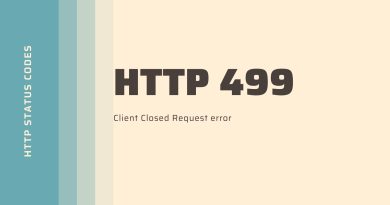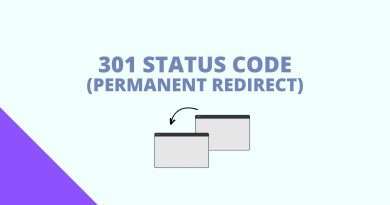HTTP 411: Ultimate Guide to Understanding And Fixing the Error
Are you receiving the HTTP 411 error? Are you lost as to how to fix it? You’re not alone. The HTTP 411 error can be one of the most frustrating errors to try and tackle – but don’t worry, it doesn’t have to be. We are here with your ultimate guide to understanding and fixing the HTTP 411 length required error.
This guide is designed to help even the most novice of internet users understand what this obscure error code means, why it occurs, and how you can fix it. Our team has broken down everything about the HTTP 411 Error into easy-to-understand language so that you can get back up and running in no time.
What Is 411 Http Status Code?
HTTP status code 411 is one of the many HTTP status codes of Hypertext Transfer Protocol (HTTP) used to indicate a response from a server. It occurs when the server does not receive the Content Length header in an HTTP request. This header is necessary for requests that include a message body, such as POST or PUT requests. Without it, the server cannot accurately interpret the request and must send back a 411 status code to indicate that this header field was not included in the request.
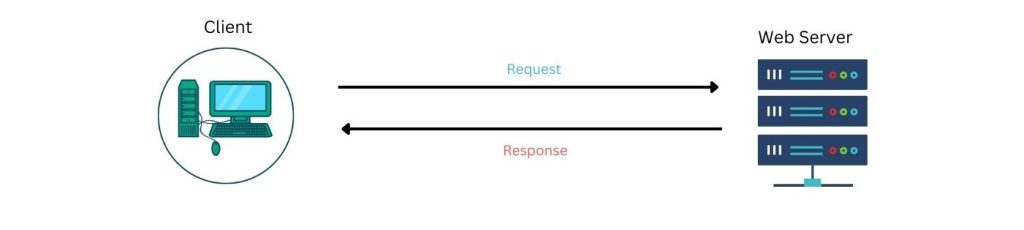
The Content Length header is an important part of many HTTP requests and helps to ensure that the message body sent in a request is properly read and interpreted by the server. Without this header, servers are unable to determine how much data has been sent, which can lead to errors or unexpected results if they inadvertently truncate or ignore data sent with a request.
When an HTTP 411 status code is received, users must resend their request with the Content Length header included so that the server can correctly interpret their request. It’s important to note that other types of HTTP status codes may be encountered when sending requests without this header field; for example, 400 Bad Request may also be returned if the malformed syntax is detected in an HTTP request.
Cause Of 411 Http Status Code Error
A 411 http status code error occurs when the server refuses to accept a request message because it is missing a defined content length in the HTTP header. This code indicates that the client must specify the Content-Length header field in its request. When this field is not present, an HTTP status of 411 will be returned to the requester.
The content length is an important part of an HTTP request message, as it specifies how much data is being sent and can be used by the server to determine if any additional information needs to be processed. Without this field, the server does not know how much data to expect and will therefore reject the request. This is why it’s essential for clients to include a valid Content-Length header field with their requests.
When sending a request and encountering a 411 error, it’s important to check that your Content-Length header field has been set correctly and contains the correct value for your request. Once you have corrected this value, retry your request and see if it succeeds. If not, then there may be another issue you need to address before your request can succeed.
What Are The Related Http Headers With 411 Http Status Code
When a certain website triggers the 411 error, it is because the server requires a request body in order to process the desired resources. This means that the client needs to define the content length header field in order to transfer the mode. The content length header field is used to specify the size of the request body, which can be done by providing either an integer or “chunked” as part of the header. When this field is not provided, a 411 error code will be displayed and prevent any further requests from being processed.
This particular header is especially important for websites that require specific data in order for them to work properly. If you fail to provide this information when making the request, then you may end up getting this error response from your server. Additionally, some servers may also require other headers to be present before they can process your request accordingly.
It’s important to know how these headers work and when they should be used so that you can avoid triggering a 411 status code error on your website. Be sure to check if any additional headers are required by your server before making any requests and make sure that all of them are included in order for your request to go through without issue.
Server Side Or Client Side Issue?
Identifying whether a 411 HTTP status code is a server-side or client-side issue can be difficult. The most effective way to tackle this error is to look at the http requests, database hosting, and application hosting associated with the requested URL. When a server denies or refuses to accept the request for a URL, it means that an error occurred on either the server or the client side. It is important to explore both possibilities in order to find out which one caused the issue.
On the server side, issues such as incorrect file permissions could be blocking access to certain pages or files on the website. Additionally, if there are any restrictions set up in your database hosting services, they could be preventing access as well. On the other hand, a client-side issue could mean that someone is attempting to access forbidden content on the website, which would cause an error message from your application hosting service.
It’s possible that both types of errors are occurring at once – for example if you have incorrect file permissions set up on your server and someone is attempting to access forbidden content. In this case, it is important to troubleshoot each possibility individually in order to get a better understanding of what exactly is causing the problem. By checking all http requests and reviewing any restrictions in place for application hosting or database hosting services associated with your requested URL, you can determine if this error is due to a server-side or client-side issue.
How To Fix 411 Http Status Code Error
When dealing with a 411 HTTP status code error, it’s important to understand how to fix it so the issue can be resolved quickly and easily. This particular error occurs when the server requires additional information from the request that was not provided. Fortunately, there are a few simple steps one can take to try and correct this issue.
One way of fixing this error is to clear the browser cache. When websites update, they may require recent updates that aren’t stored in your browser cache, resulting in an HTTP 411 error. Clearing the cache should get rid of any outdated files that are causing the problem. Additionally, one may need to enable chunked transfer encoding on their web server. This simply defines how data is broken up into smaller pieces before being sent back to the browser for processing. If this isn’t enabled, the server will return a 411 error since it won’t be able to interpret the request properly.
By taking these easy steps, anyone can fix a 411 HTTP status code error without needing any additional information or assistance from others. It’s much better than having to call tech support or spend hours trying to debug an issue that can be fixed in just a few minutes!
All HTTP status codes by categories
Informational responses
(100 – 199)